Plug-ins¶
VVAS is based on the GStreamer framework. The two types of VVAS GStreamer plug-ins are custom plug-ins and infrastructure plug-ins. This section describes the VVAS GStreamer plug-ins, their input, outputs, and control parameters. The plug-ins source code is available in the ivas-gst-plugins folder of the VVAS source tree. This section covers the plug-in that are common for Edge as well as cloud solutions. There are few plug-ins that are specific to Edge/Embedded platforms and are covered in Plugins for Embedded platforms. Similarly there are few plug-ins that are specific to Cloud/Data Center platforms and these are covered in Plugins for Data Center Platform. The following table lists the VVAS GStreamer plug-ins.
Table 1: GStreamer Plug-ins
Plug-in Name |
Functionality |
|---|---|
Plug-in to scale and attach metadata to the frame of different resolutions. |
|
Hardware accelerated scaling and color space conversion. |
|
A generic infrastructure plug-in: 1 input, N output, supporting transform processing. |
|
A generic infrastructure plug-in: 1 input, 1 output, supporting pass-through, in-place, and transform processing. |
Custom Plug-ins¶
There are specific functions, like video decoder, encoder, and meta affixer where the requirements are difficult to implement in an optimized way using highly simplified and generic infrastructure plug-ins framework. Hence, these functions are implemented using custom GStreamer plug-ins. This section covers details about the custom plug-ins.
MetaAffixer¶
The metaaffixer plug-in, ivas_xmetaaffixer, is used to scale the incoming metadata information for the different resolutions. A machine learning (ML) operation can be performed on a different frame resolution and color format than the original frame, but the metadata might be associated with the full resolution, original frame. The ivas_metaaffixer has two types of pads, master pads and slave pads. Input pads are pads on request; the number of input pads can be created based on the number of input sources. There is one mandatory master input pad (sink pad) that receives the original/reference metadata. Other input pads are referred to as slave pads. Metadata received on the master sink pad is scaled in relation to the resolution of each of the slave sink pads. The scaled metadata is attached to the buffer going out of the output (source) slave pads. There can be up to 16 slave pads created as required. For implementation details, refer to ivas_xmetaaffixer source code
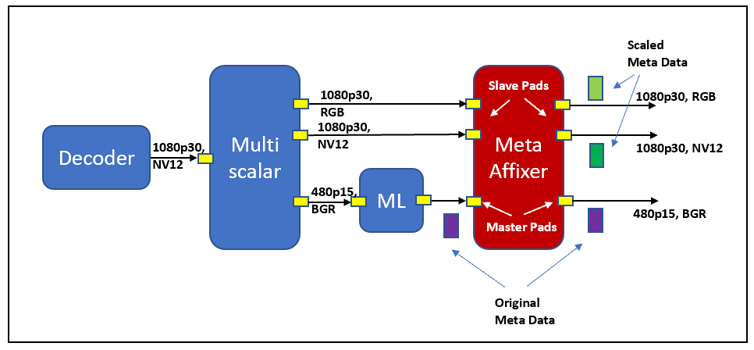
Input and Output¶
This plug-in is format agnostic and can accept any input format. It operates only on the metadata. The ivas_xmetaaffixer plug-in supports the GstInferenceMeta data structure. For details about this structure, refer to the VVAS Inference Metadata section.
Control Parameters and Plug-in Properties¶
Table 2: ivas_xmetaaffixer Plug-in Properties
Property Name |
Type |
Range |
Default |
Description |
|---|---|---|---|---|
sync |
Boolean |
True/False |
True |
This property is to enable the synchronization between master and slave pads buffers. If sync=true is set, then the metadata is scaled and attached to buffers on slave pads that have matching PTS or PTS falls within frame duration of the buffer on the master sink pad. If sync=false is set on the element, then the metadata is scaled and attached to all the buffers on the slave pads. If this option is used, there is possibility that the metadata is not suitable for the frames/buffers that are not corresponding to the frames/buffers on the master pad. |
Pad naming syntax¶
The pad naming syntax is listed, and the following image shows the syntax:
MetaAffixer master input pad should be named sink_master.
MetaAffixer master output pad should be named src_master.
MetaAffixer slave input pad should be named sink_slave_0, sink_slave_1.
MetaAffixer slave output pad should be named src_slave_0, src_slave_1, src_slave_2.
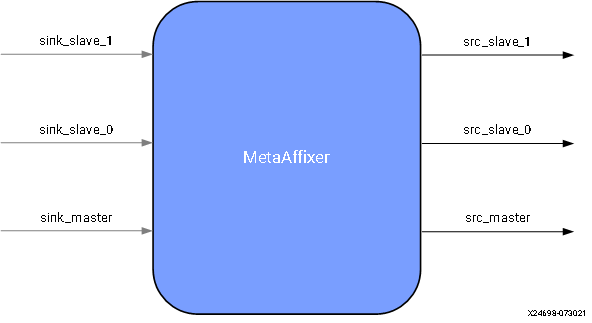
Example Pipelines¶
This section covers the example pipelines using the metaaffixer plug-in.
gst-launch-1.0 videotestsrc num-buffers=1 \
! video/x-raw, width=1920, height=1080, format=NV12 \
! queue \
! videoconvert \
! queue \
! ima.sink_master ivas_xmetaaffixer name=ima ima.src_master \
! queue \
! fakesink videotestsrc num-buffers=1 \
! video/x-raw, width=1920, height=1080, format=NV12 \
! queue \
! videoconvert \
! video/x-raw, width=1920, height=1080, format=YUY2 \
! ima.sink_slave_0 ima.src_slave_0 \
! queue \
! fakesink -v
ivas_xabrscaler¶
In adaptive bit rate (ABR) use cases, one video is encoded at different bit rates so that it can be streamed in different network bandwidth conditions without any artifacts. To achieve this, input frame is decoded, resized to different resolutions and then re-encoded. ivas_xabrscaler is a plug-in that takes one input frame and can produce several outputs frames having different resolutions and color formats. The ivas_xabrscaler is a GStreamer plug- in developed to accelerate the resize and color space conversion functionality. For more implementation details, refer to ivas_xabrscaler source code.
This plug-in supports:
Single input, multiple output pads
Color space conversion
Resize
Each output pad has independent resolution and color space conversion capability.
Important
The ivas_xabrscaler plug-in controls the multiscaler kernel. If your application uses this plug-in, then make sure that multi-scaler kernel is included in your hardware design.
Important
Make sure that the multi-scaler hardware kernel supports maximum resolution required by your application.
As a reference, maximum resolution supported by multi-scaler kernel in Smart Model Select example design can be found in multi-scaler kernel config
Prerequisite¶
This plug-in requires the multiscaler kernel to be available in the hardware design. See Multiscaler Kernel
Input and Output¶
This plug-in accepts buffers with the following color format standards:
RGBx
YUY2
r210
Y410
NV16
NV12
RGB
v308
I422_10LE
GRAY8
NV12_10LE32
BGRx
GRAY10_LE32
BGRx
UYVY
BGR
RGBA
BGRA
Important
Make sure that the color formats needed for your application are supported by the multi-scaler hardware kernel.
As a reference, multi-scaler configuration for smart model select example design can be found in multi-scaler configuration
Control Parameters and Plug-in Properties¶
The following table lists the GStreamer plug-in properties supported by the ivas_xabrscaler plug-in.
Table 3: ivas_xabrscaler Plug-in Properties
Property Name |
Type |
Range |
Default |
Description |
|---|---|---|---|---|
xclbin-location |
string |
N/A |
./binary _contain er_1.xclbin |
The location of xclbin. |
kernel-name |
string |
N/A |
Kernel name and instance separated by a colon. |
|
dev-idx |
integer |
0 to 31 |
0 |
Device index This is valid only in PCIe/ Data Center platforms. |
ppc |
integer |
1, 2, 4 |
2 |
Pixel per clock supported by a multi- scaler kernel |
scale-mode |
integer |
0, 1, 2 |
0 |
Scale algorithm to use: 0:BILINEAR 1:BICUBIC 2:POLYPHASE |
coef-load-type |
integer |
0 => Fixed 1 => Auto |
1 |
Type of filter Coefficients to be used: Fixed or Auto generated |
num-taps |
integer |
6=>6 taps 8=>8 taps 10=>10 taps 12=>12 taps |
1 |
Number of filter taps to be used for scaling |
Example Pipelines¶
One input one output¶
The following example configures ivas_xabrscaler in one input and one output mode. The input to the scaler is 1280 x 720, NV12 frames that are resized to 640 x 360 resolution, and the color format is changed from NV12 to BGR.
gst-launch-1.0 videotestsrc num-buffers=100 \
! "video/x-raw, width=1280, height=720, format=NV12" \
! ivas_xabrscaler xclbin-location="/usr/lib/dpu.xclbin" kernel-name=v_multi_scaler:v_multi_scaler_1 \
! "video/x-raw, width=640, height=360, format=BGR" ! fakesink -v
One input multiple output¶
The following example configures ivas_xabrscaler for one input and three outputs. The input is 1920 x 1080 resolution in NV12 format. There are three output formats:
1280 x 720 in BGR format
300 x 300 in RGB format
640 x 480 in NV12 format
gst-launch-1.0 videotestsrc num-buffers=100 \
! "video/x-raw, width=1920, height=1080, format=NV12, framerate=60/1" \
! ivas_xabrscaler xclbin-location="/usr/lib/dpu.xclbin" kernel-name=v_multi_scaler:v_multi_scaler_1 name=sc sc.src_0 \
! queue \
! "video/x-raw, width=1280, height=720, format=BGR" \
! fakesink sc.src_1 \
! queue \
! "video/x-raw, width=300, height=300, format=RGB" \
! fakesink sc.src_2 \
! queue \
! "video/x-raw, width=640, height=480, format=NV12" \
! fakesink -v
Infrastructure Plug-ins and Acceleration Software Libraries¶
Infrastructure plug-ins are generic plug-ins that interact with the acceleration kernel through a set of APIs exposed by an acceleration software library corresponding to that kernel. Infrastructure plug-ins abstract the core/common functionality of the GStreamer framework (for example: caps negotiation and buffer management).
Table 5: Infrastructure Plug-ins
Infrastructure Plug-ins |
Function |
|---|---|
ivas_xfilter |
Plug-in has one input, one output Support Transform, passthrough and inplace transform operations |
ivas_xmultisrc |
Plug-in support one input and multiple output pads. Support transform operation |
Note
Though one input and one output kernel can be integrated using any of the two infrastructure plug-ins, we recommend using ivas_xfilter plugin for one input and one output kernels.
Acceleration software libraries control the acceleration kernel, like register programming, or any other core logic required to implement the functions. Acceleration software libraries expose a simplified interface that is called by the GStreamer infrastructure plug-ins to interact with the acceleration kernel. The following table lists the acceleration software libraries developed to implement specific functionality. These libraries are used with one of the infrastructure plug-ins to use the functionality a GStreamer-based application. Example pipelines with GStreamer infrastructure plug-ins and acceleration software libraries are covered later in this section.
Table 6: Acceleration Software Libraries
Acceleration Software Library |
Function |
|---|---|
ivas_xdpuinfer |
Library based on Vitis AI to control DPU kernels for machine learning. |
ivas_xboundingbox |
Library to draw a bounding box and labels on the frame using OpenCV. |
The GStreamer infrastructure plug-ins are available in the ivas-gst-plugins repository/ folder. The following section describes each infrastructure plug-in.
ivas_xfilter¶
The GStreamer ivas_xfilter is an infrastructure plug-in that is derived from GstBaseTransform. It supports one input pad and one output pad. The ivas_xfilter efficiently works with hard-kernel/soft-kernel/software (user-space) acceleration software library types as shown in the following figure.
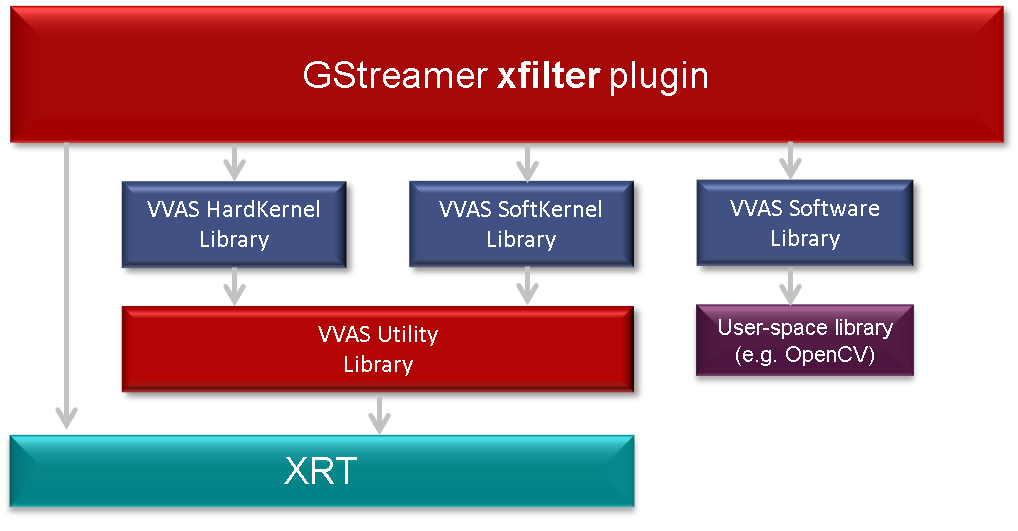
This plug-in can operate in the following three modes.
Passthrough: Useful when the acceleration software library does not need to alter the input buffer.
In-place: Useful when the acceleration software library needs to alter the input buffer.
Transform: In this mode, for each input buffer, a new output buffer is produced.
You must set the mode using the JSON file. Refer to JSON File Schema for information related to the kernels-config property.
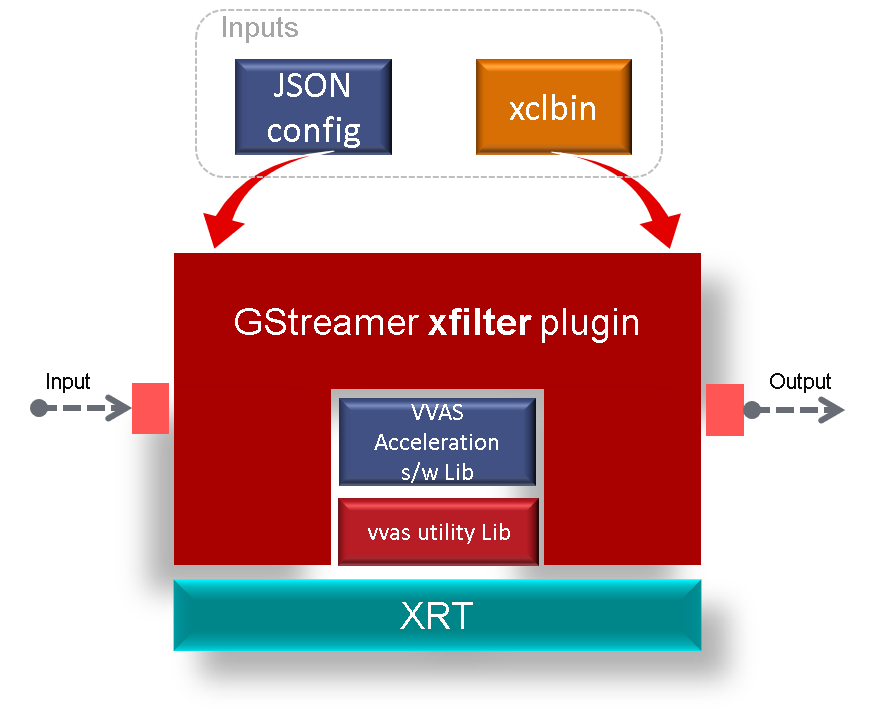
The ivas_xfilter plug-in takes configuration file as one of the input properties, kernels- config. This configuration file is in JSON format and contains information required by the kernel. During initialization, the ivas_xfilter parses the JSON file and performs the following tasks:
Finds the VVAS acceleration software library in the path and loads the shared library.
Understands the acceleration software library type and prepares the acceleration software library handle (IVASKernel) to be passed to the core APIs.
Input and Output¶
The ivas_xfilter accepts the buffers with the following color formats on input GstPad and output GstPad.
GRAY8
NV12
BGR
RGB
YUY2
r210
v308
GRAY10_LE32
ABGR
ARGB
The formats listed are the Xilinx IP supported color formats. To add other color formats, update the ivas_kernel.h and ivas_xfilter plug-ins.
Control Parameters and Plug-in Properties¶
The following table lists the GObject properties exposed by the ivas_xfilter. Most of them are only available in PCIe supported platforms.
Table 6: GObject Properties
Property Name |
Platforms Supported |
Type |
Range |
Default |
Description |
|---|---|---|---|---|---|
dynamic-config |
PCIe and Embedded |
String |
N/A |
Null |
JSON formatted string contains kernel specific configuration for run time changes |
dev-idx |
PCIe only |
Integer |
0 to 31 |
0 |
Device used for kernel processing, xclbin download. |
kernels-config |
PCIe and Embedded |
String |
N/A |
NULL |
JSON configuration file path based on VVAS acceleration software library requirements. Refer to the JSON File Schema |
sk-cur-idx |
PCIe only |
Integer |
0 to 31 |
0 |
Softkernel current index to be used for executing job on device. |
reservation-id |
PCIe only |
Integer |
0 to 1024 |
0 |
Reservation ID provided by the Xilinx resource manager (XRM). |
JSON Format for ivas_xfilter Plug-in¶
The following table provides the JSON keys accepted by the GStreamer ivas_xfilter plug-in.
Table 7: Root JSON Object Members
JSON Key |
Item |
Item Description |
|---|---|---|
xclbin-location |
Description |
The location of the xclbin that is used to program the FPGA device. |
Value type |
String |
|
Mandatory or optional |
Conditionally mandatory:
|
|
Default value |
NULL |
|
ivas-library-repo |
Description |
This is the VVAS libraries repository path to look for acceleration software libraries by the VVAS GStreamer plug-in. |
Value type |
String |
|
Mandatory or optional |
Optional |
|
Default value |
/usr/lib |
|
element-mode |
Description |
GStreamer element mode to operate. Based on your requirement, choose one of the following modes:
|
Value type |
Enum |
|
Mandatory or optional |
Mandatory |
|
kernels |
Description |
This is the array of kernel objects. Each kernel object provides information about an VVAS acceleration software library configuration. The ivas_xfilter only takes the first kernel object in the kernel array. |
Value type |
Array of objects |
|
Mandatory or optional |
Mandatory |
|
Default value |
None |
|
Minimum value |
1 |
|
Maximum value |
10 |
|
Object members |
Refer to Kernel JSON Object |
The information in the following table is specific to the kernel chosen.
Table 8: Kernel JSON Object Members
JSON Key |
Item |
Item Description |
|---|---|---|
library-name |
Description |
The name of the VVAS acceleration software library to be loaded by the VVAS GStreamer plug-ins. The absolute path of the kernel library is formed by the pre-pending ivas-library-repo path. |
Value type |
String |
|
Mandatory or optional |
Mandatory |
|
Default value |
None |
|
kernel-name |
Description |
The name of the IP/kernel in the form of <kernel name>:<instance name> |
Value type |
String |
|
Mandatory or optional |
Optional |
|
Default value |
None |
|
config |
Description |
Holds the configuration specific to the VVAS acceleration software library. VVAS GStreamer plug-ins do not parse this JSON object, instead it is sent to the acceleration software library. |
Value type |
Object |
|
Mandatory or optional |
Optional |
|
Default value |
None |
|
softkernel |
Description |
Contains the information specific to the soft-kernel. This JSON object is valid only for the PCIe based platforms. |
Value type |
Object |
|
Mandatory or optional |
Mandatory if kernel library is written for soft-kernel. |
|
Default value |
None |
|
Members |
Not required for embedded platforms. |
For ivas_xfilter implementation details, refer to ivas_xfilter source code
Example JSON Configuration Files¶
JSON File for Vitis AI API-based VVAS Acceleration Software Library¶
The following JSON file is for pure software-based acceleration, it does not involve any kernel for acceleration. However, the Vitis AI API based DPU is a special case, where the DPU hardware kernel is controlled by Vitis AI. The acceleration software library calls the Vitis AI API calls and it is implemented as a pure software acceleration software library. There is no need to provide the path of the xclbin in the JSON file.
{
"ivas-library-repo": "/usr/lib/",
"element-mode":"inplace",
"kernels" :[
{
"library-name":"libivas_xdpuinfer.so",
"config": {
"model-name" : "densebox_320_320",
"model-class" : "FACEDETECT",
"model-format": ""BGR",
"model-path" : "/usr/share/vitis_ai_library/models/",
"run_time_model" : false,
"need_preprocess" : true,
"performance_test" : true,
"max_num" : -1,
"prob_cutoff" : 0.0,
"debug_level" : 1
}
}
]
}
JSON File for a Hard Kernel¶
The following JSON file uses ivas_xfilter to control multi-scaler IP (hard-kernel). The acceleration software library accessing the register map is libivas_xcrop.so.
{
"xclbin-location":"/usr/lib/dpu.xclbin",
"ivas-library-repo": "/usr/lib/",
"element-mode":"passthrough",
"kernels" :[
{
"kernel-name":"v_multi_scaler:v_multi_scaler_1",
"library-name":"libivas_xcrop.so",
"config": {
}
}
]
}
Example Pipelines¶
This section covers the GStreamer example pipelines using the ivas_xfilter infrastructure plug-in and several acceleration software libraries. This section covers the bounding box functionality and the machine learning functions using the ivas_xfilter plug-in.
The bounding box functionality is implemented in the
ivas_xboundingboxacceleration software library that is controlled by theivas_xfilterplug-in.Machine learning using the DPU is implemented by the
ivas_xdpuinferacceleration software library that is called by theivas_xfilterplug-in.
Bounding Box Example¶
This section describes how to draw a bounding box and label information using the VVAS infrastructure plug-in ivas_xfilter and the ivas_xboundingbox acceleration software library. The ivas_xboundingbox interprets machine learning inference results from the ivas_xdpuinfer acceleration software library and uses an OpenCV library to draw the bounding box and label on the identified objects.
For ivas_xboundingbox implementation details, refer to ivas_xboundingbox source code
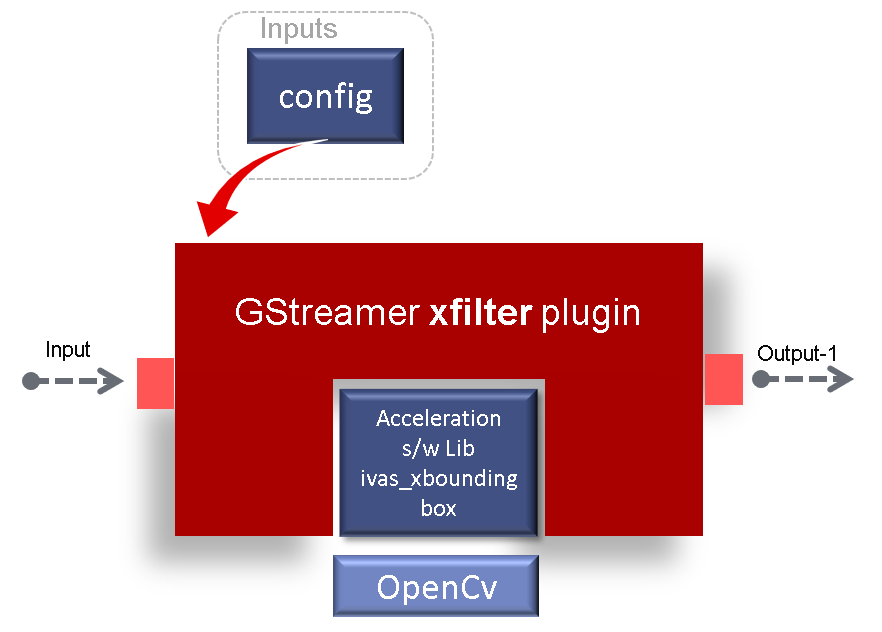
Prerequisites¶
There are a few requirements before start running bounding box examples. Make sure these prerequisites are met.
Installation of OpenCV: The ivas_xboundingbox uses OpenCV for the graphics back-end library to draw the boxes and labels. Install the libopencv-core-dev package (the preferred version is 3.2.0 or later).
JSON File for ivas_xboundingbox¶
This section describes the JSON file format and configuration parameters for the bounding box acceleration software library. The GStreamer ivas_xfilter plug-in used in the inplace mode. Bounding box and labels are drawn on identified objects on the incoming frame. Bounding box functionality is implemented in the libivas_xboundingbox.so acceleration software library.
The following example is of a JSON file to pass to the ivas_xfilter.
{
"xclbin-location":"/usr/lib/dpu.xclbin",
"ivas-library-repo": "/usr/local/lib/ivas",
"element-mode":"inplace",
"kernels" :[
{
"library-name":"libivas_xboundingbox.so",
"config": {
"font_size" : 0.5,
"font" : 3,
"thickness" : 2,
"debug_level" : 2,
"label_color" : { "blue" : 0, "green" : 0, "red" : 0 },
"label_filter" : [ "class", "probability" ],
"classes" : [
{
"name" : "car",
"blue" : 255,
"green" : 0,
"red" : 0
},
{
"name" : "person",
"blue" : 0,
"green" : 255,
"red" : 0
},
{
"name" : "bicycle",
"blue" : 0,
"green" : 0,
"red" : 255
}
]
}
}
]
}
Various configuration parameters of the bounding box acceleration software library are described in the following table.
Table 9: ivas_xboundingbox Parameters
Parameter |
Expected Values |
Description |
|---|---|---|
debug_level |
0: LOG_LEVEL_ERROR 1: LOG_LEVEL_WARNING 2: LOG_LEVEL_INFO 3: LOG_LEVEL_DEBUG |
Enables the log levels. There are four log levels listed in the expected values column. |
font |
0 to 7 |
Font for the label text. 0: Hershey Simplex 1: Hershey Plain 2: Hershey Duplex 3: Hershey Complex 4: Hershey Triplex 5: Hershey Complex Small 6: Hershey Script Simplex 7: Hershey Script Complex |
font_size |
0.5 to 1 |
Font fraction scale factor that is multiplied by the font-specific base size. |
thickness |
Integer 1 to 3 |
The thickness of the line that makes up the rectangle. Negative values, like -1, signify that the function draws a filled rectangle. The recommended value is between 1 and 3. |
label_color |
{ “blue” : 0, “green” : 0, “red” : 0 } |
The color of the label is specified. |
label_filter |
[ “class”, “probability” ] |
This field indicates that all information printed is the label string. Using “class” alone adds the ML classification name. For example, car, person, etc. The addition of “probability” in the array adds the probability of a positive object identification. |
classes |
{ “name” : “car”, “blue” : 255, “green” : 0, “red” : 0 } |
This is a filtering option when using the ivas_xboundingbox. The bounding box is only drawn for the classes that are listed in this configuration. Other classes are ignored. For instance, if “car”, “person”, “bicycle” is entered under “classes”, then the bounding box is only drawn for these three classes, and other classes like horse, motorbike, etc. are ignored. The expected value columns show an example of how each class should be described. All objects in this example, by class, are drawn using the color combination listed. The class names in this list matches the class names assigned by the ivas_xdpuinfer. Otherwise, the bounding box is not drawn. For face detect, keep the “classes” array empty. |
An example of using a bounding box along with the machine learning plug-in is shown in the Multi Channel ML Tutorial.
Machine Learning Example¶
This section discusses how machine learning solutions can be implemented using the VVAS infrastructure ivas_xfilter plug-in and the ivas_xdpuinfer acceleration software library.
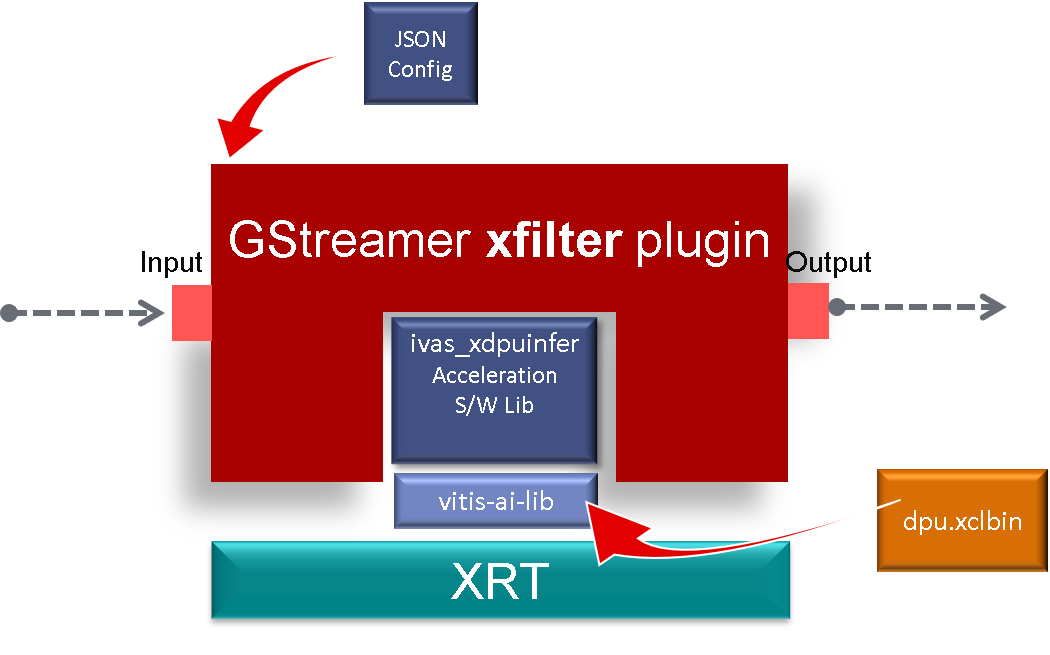
The ivas_xdpuinfer is the acceleration software library that controls the DPU through the Vitis AI interface. The ivas_xdpuinfer does not modify the contents of the input buffer. The input buffer is passed to the Vitis AI model library that generates the inference data. This inference data is then mapped into the VVAS meta data structure and attached to the input buffer. The same input buffer is then pushed to the downstream plug-in.
For ivas_xdpuinfer implementation details, refer to ivas_xdpuinfer source code
Prerequisites¶
There are a few requirements to be met before you can start running the machine learning examples.
Model Information¶
The model directory name must match with the ELF and prototxt files inside the model directory. The model directory should contain:
model-name.elf/model-name.xmodel and model-name.prototxt file.
label.json file containing the label information, if the models generate labels.
The following is an example of the model directory (yolov2_voc), which contains the yolov2_voc.xmodel and yolov2_voc.prototxt files along with the label.json file.
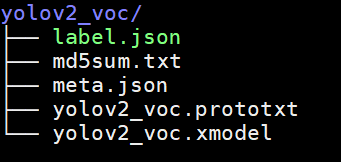
xclbin Location¶
By default, the Vitis AI interface expects xclbin to be located at /usr/lib/ and the xclbin is called dpu.xclbin. Another option is to use the environment variable XLNX_VART_FIRMWARE to change the path and the corresponding path can be updated in the JSON file. That is, export XLNX_VART_FIRMWARE=/where/your/dpu.xclbin.
Input Image¶
The ivas_xdpuinfer works with raw BGR and RGB images as required by the model. Make sure you have specified correct color format in model-format field in json file. The exact resolution of the image to ivas_xdpuinfer must be provided, it is expected by the model. There is a performance loss if a different resolution of the BGR image is provided to the ivas_xdpuinfer, because resizing is done on the CPU inside the Vitis AI library.
JSON File for ivas_xdpuinfer¶
The following table shows the JSON file format and configuration parameters for ivas_xdpuinfer.
Table 10: JSON File for ivas_xdpuinfer
Parameter |
Type |
Expected Values |
Default |
Description |
|---|---|---|---|---|
xclbin-location |
string |
|
NULL |
By default, Vitis AI expects xclbin to be located at /usr/lib/ and xclbin is called The environment variable XLNX_VART_FIRMWARE could also be used to change the path and the corresponding path can be updated in the JSON file. For example, export XLNX_VART_FIRMWARE=/where/your/dpu.xclbin. |
ivas-library-repo |
string |
|
|
This is the path where the ivas_xfilter will search the acceleration software library. The kernel name is specified in the library-name parameter of the JSON file. |
element-mode |
string |
inplace |
None |
Because the input buffer is not modified by the ML operation, but the metadata generated out of an inference operation needs to be added/appended to the input buffer, the GstBuffer is writable. The ivas_xfilter is configured in inplace mode |
kernels |
N/A |
N/A |
N/A |
The JSON tag for starting the kernel specific configurations. |
kernel-name |
string |
N/A |
NULL |
The name and instance of a kernel separated by “:” |
library-name |
string |
N/A |
NULL |
Acceleration software library name for the kernel. It is appended to the ivas-l ibrary-repo for an absolute path. |
config |
N/A |
N/A |
N/A |
The JSON tag for kernel-specific configurations depending on the acceleration software library. |
model-name |
string |
resnet50 |
N/A |
Name string of the machine learning model to be executed. The name string should be same as the name of the directory available in model -path parameter file. If the name of the model ELF file is resnet50.elf, then the model-name is resnet50 in the JSON file. The ELF file present in the specified path model-path of the JSON file. |
model-class |
string |
YOLOV3 FACEDETECT CLASSIFICATION SSD REFINEDET TFSSD YOLOV2 |
N/A |
Class of some model corresponding to model. Some examples are shown below:
|
model-format |
string |
RGB/BGR |
N/A |
Image color format required by model. |
model-path |
string |
|
N/A |
Path of the folder where the model to be executed is stored. |
run_time_model |
Boolean |
True/False |
False |
If there is a requirement to change the ML model at the frame level, then set this flag to true. If this parameter is set to true then ivas_xdpuinfer will read the model name and class from the incoming input metadata and execute the same model found in the path specified in the model-path. The model-name and model-class parameter of the JSON file are not required when enabling this parameter. |
need_preprocess |
Boolean |
True/False |
True |
If need_preprocess = true: Normalize with mean/scale through the Vitis AI Library If need_preprocess = false: Normalize with mean/scale is performed before feeding the frame to ivas_xdpuinfer. The Vitis AI library does not perform these operations. |
performance_test |
Boolean |
True/False |
False |
Enable performance test and corresponding flops per second (f/s) display logs. Calculates and displays the f/s of the standalone DPU after every second. |
debug_level |
integer |
0 to 3 |
1 |
Used to enable log levels. There are four log levels for a message sent by the kernel library code, starting from level 0 and decreasing in severity till level 3 the lowest log-level identifier. When a log level is set, it acts as a filter, where only messages with a log-level lower than it, (therefore messages with an higher severity) are displayed. 0: This is the highest level in order of severity: it is used for messages about critical errors, both hardware and software related. 1: This level is used in situations where you attention is immediately required. 2: This is the log level used for information messages about the action performed by the kernel and output of model. 3: This level is used for debugging. |
Model Parameters¶
The Vitis AI library provides a way to read model parameters by reading the configuration file. It facilitates uniform configuration management of model parameters. The configuration file is located in the model-path of the JSON file with [model_name].prototxt. These parameters are model specific. For more information on model parameters, refer to the Vitis AI Library User Guide (UG1354).
Example GStreamer Pipelines¶
This section describes a few example GStreamer pipelines.
Classification Example Using Resnet50¶
The following pipeline performs ML using a Resnet50 model. DPU configuration uses kernels- config = ./json_files/kernel_resnet50.json for the ivas_xdpuinfer. The output of the ivas_xfilter is passed to fakesink along with the metadata.
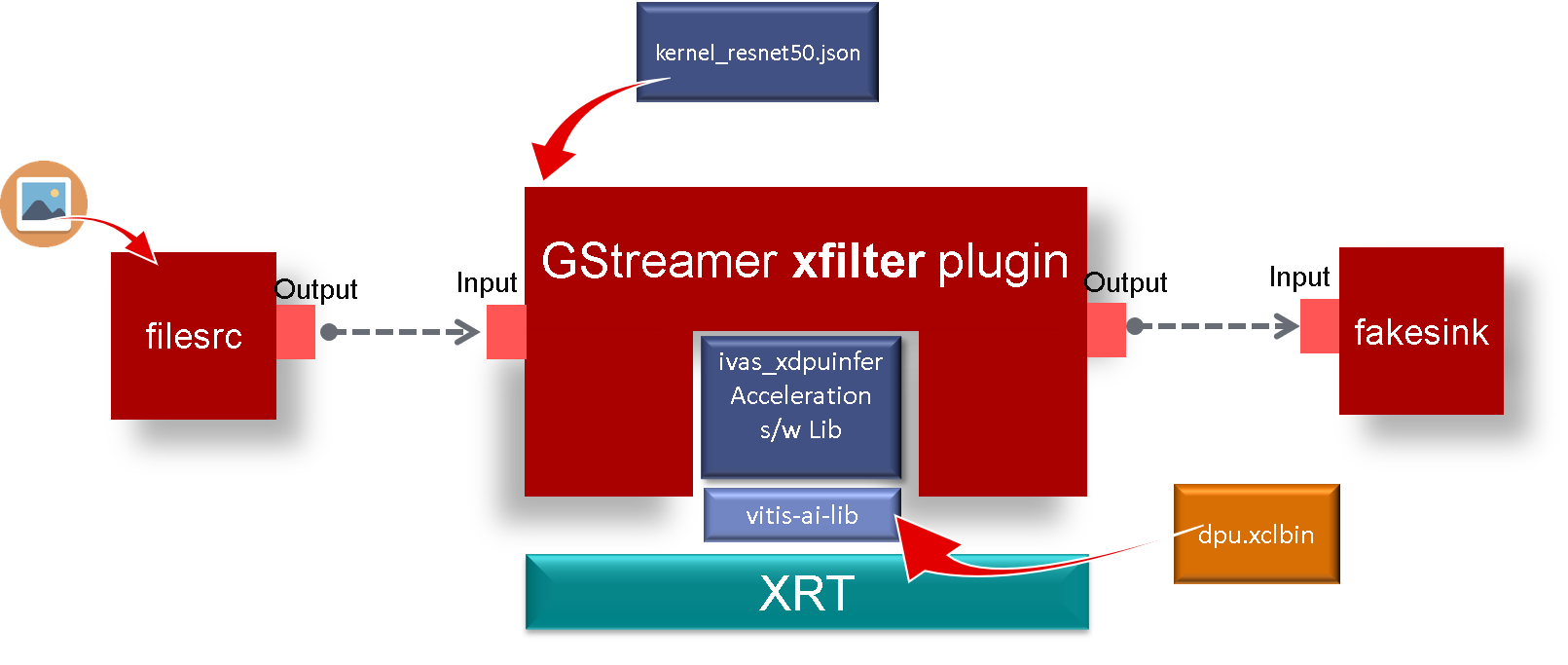
The GStreamer command for the example pipeline:
gst-launch-1.0 filesrc location="<PATH>/001.bgr" blocksize=150528 numbuffers=1
! videoparse width=224 height=224 framerate=30/1 format=16
! ivas_xfilter name="kernel1" kernels-config="<PATH>/kernel_resnet50.json"
! fakesink
The JSON file for the ivas_xdpuinfer to execute resnet50 model based classification pipeline is described below.
{
"ivas-library-repo": "/usr/local/lib/ivas/",
"element-mode":"inplace",
"kernels" :[
{
"library-name":"libivas_xdpuinfer.so",
"config": {
"model-name" : "resnet50",
"model-class" : "CLASSIFICATION",
"model-format : "BGR"
"model-path" : "/usr/share/vitis_ai_library/models/",
"run_time_model" : false,
"need_preprocess" : true,
"performance_test" : true,
"debug_level" : 2
}
}
]
}
Note
If “need_preprocess” = false, then pre-processing operations like, Normalization, scaling must be performed on the frame before feeding to ivas_xfilter/ivas_xdpuinfer otherwise results may not be as expected.
ivas_xmultisrc¶
The GStreamer ivas_xmultisrc plug-in can have one input pad and multiple-output pads. This single plug-in supports multiple acceleration kernels, each controlled by a separate acceleration software library.
For ivas_xmultisrc implementation details, refer to ivas_xmultisrc source code
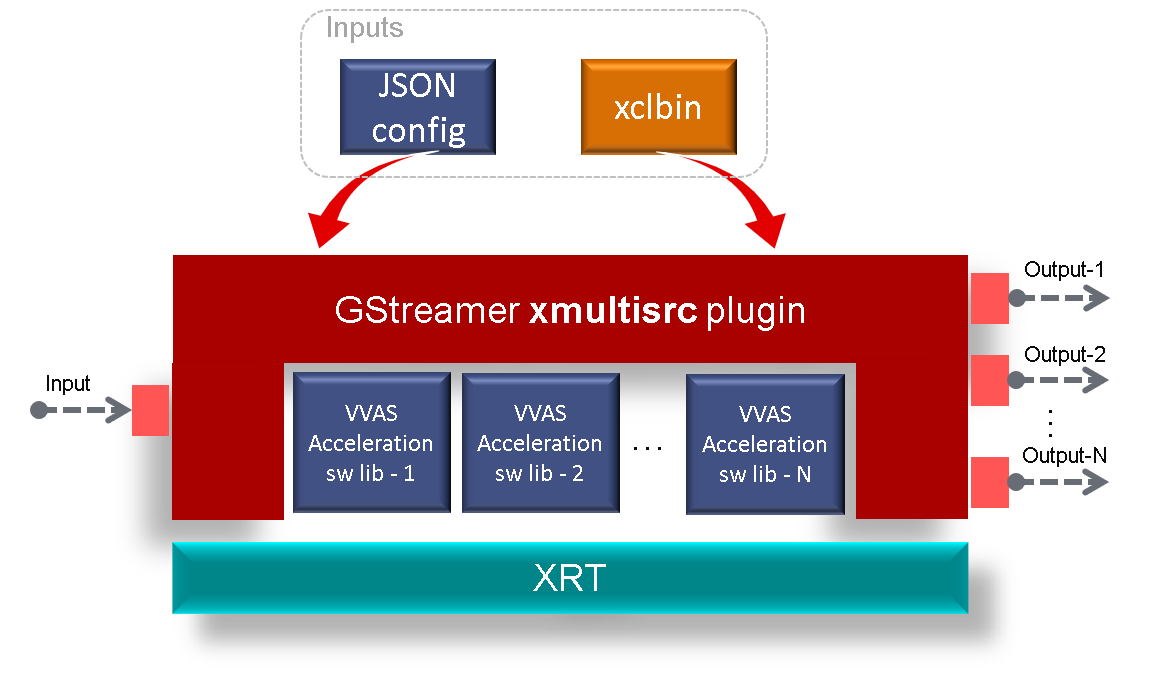
Input and Output¶
Input and output accept buffers with the following color formats on input GstPad and output GstPad.
GRAY8
NV12
BGR
RGB
YUY2
r210
v308
GRAY10_LE32
ABGR
ARGB
The formats listed are the Xilinx IP supported color formats. To add other color formats, update the ivas_kernel.h and ivas_xfilter plug-ins.
Control Parameters and Plug-in Properties¶
Table 11: Plug-in Properties
Property Name |
Type |
Range |
Default |
Description |
|---|---|---|---|---|
Kconfig |
String |
N/A |
NULL |
Path of the JSON configuration file based on the VVAS acceleration software library requirements. For further information, refer to JSON File Schema |
JSON File for ivas_xmultisrc¶
This section covers the format of JSON file/string to be passed to the ivas_xmultisrc plug-in.
Example JSON File¶
The following example file describes how to specify two kernels that are being controlled by the single instance of the ivas_xmultisrc plug-in. Modify this json file as per your kernels and acceleration software library. The next section describes each field in this example file.
{
"xclbin-location":"/usr/lib/binary_1.xclbin",
"ivas-library-repo": "/usr/lib/",
"kernels" :[
{
"kernel-name":"resize:resize_1", <------------------ kernel 1
"library-name":"libivas_xresize.so",
"config": {
x : 4,
y : 7
}
}
{
"kernel-name":"cvt_rgb:cvt_rgb_1", <-------------- kernel 2
"library-name":"libcvt_bgr.so",
"config": {
name = "xilinx",
value = 98.34
}
}
]
}
Table 12: JSON Properties
Property Name |
Type |
Range |
Default |
Description |
|---|---|---|---|---|
xclbin-location |
String |
N/A |
NULL |
The path of xclbin including the xclbin name. The plug-in downloads this xclbin and creates an XRT handle for memory allocation and programming kernels. |
ivas-library-repo |
String |
N/A |
/usr/lib |
The library path for the VVAS repository for all the acceleration software libraries. |
kernels |
N/A |
N/A |
N/A |
The JSON tag for starting the kernel specific configurations. |
kernel-name |
String |
N/A |
NULL |
Name and instance of a kernel separated by “:” as mentioned in xclbin. |
library-name |
String |
N/A |
NULL |
The acceleration software library name for the kernel. This is appended to ivas-library-repo for an absolute path. |
config |
N/A |
N/A |
N/A |
The JSON tag for kernel specific configurations that depends on the acceleration software library. |
Source Pad Naming Syntax¶
For single output pad naming is optional. For multiple pads, the source pads names shall be as mentioned below, assuming the name of the plug-in as sc.
sc.src_0, sc.src_1 …..sc.src_n
Example Pipelines¶
Single Output Pad¶
The following example demonstrates the ivas_xmultisrc plug-in configured for one input and one output. A test video pattern is generated by the videotestrc plug-in and passed to the ivas_xmultisrc plug-in. Depending on the kernel being used, ivas_xmultisrc uses kernel.json to configure the kernel for processing the input frame before passing it to the fakesink.
gst-launch-1.0 videotestsrc
! "video/x-raw, width=1280, height=720, format=BGR"
! ivas_xmultisrc kconfig="/root/jsons/<kernel.json>"
! "video/x-raw, width=640, height=360, format=BGR"
! fakesink -v
The following is an example kernel.json file having mean_value and use_mean as kernel configuration parameters. Modify this as per your kernel requirements.
{
"xclbin-location": "/usr/lib/dpu.xclbin",
"ivas-library-repo": "/usr/lib/ivas",
"kernels": [
{
"kernel-name": "<kernel-name>",
"library-name": "libivas_xresize_bgr.so",
"config": {
"use_mean": 1,
"mean_value": 128
}
}
]
}
GstIvasBufferPool¶
The GStreamer VVAS buffer pool holds the pool of video frames allocated using the GStreamer allocator object. It is derived from the GStreamer base video buffer pool object (GstVideoBufferPool).
The VVAS buffer pool:
Allocates buffers with stride and height alignment requirements. (e.g., the video codec unit (VCU) requires the stride to be aligned with 256 bytes and the height aligned with 64 bytes)
Provides a callback to the GStreamer plug-in when the buffer comes back to the pool after it is used.
The following API is used to create the buffer pool.
GstBufferPool *gst_ivas_buffer_pool_new (guint stride_align, guint
elevation_align)
Parameters:
stride_align - stride alignment required
elevation_align - height alignment required
Return:
GstBufferPool object handle
Plug-ins can use the following API to set the callback function on the IVAS buffer pool and the callback function is called when the buffer arrives back to the pool after it is used.
Buffer release callback function pointer declaration:
typedef void (*ReleaseBufferCallback)(GstBuffer *buf, gpointer user_data);
void gst_ivas_buffer_pool_set_release_buffer_cb (GstIvasBufferPool *xpool,
ReleaseBufferCallback release_buf_cb, gpointer user_data)
Parameters:
xpool - IVAS buffer pool created using gst_ivas_buffer_pool_new
release_buf_cb - function pointer of callback
user_data - user provided handle to be sent as function argument while
calling release_buf_cb()
Return:
None
GstIvasAllocator¶
The GStreamer IVAS allocator object is derived from an open source GstAllocator object designed for allocating memory using XRT APIs. The IVAS allocator is the backbone to the VVAS framework achieving zero-copy (wherever possible).
Allocator APIs¶
GStreamer plug-in developers can use the following APIs to interact with the IVAS allocator. To allocate memory using XRT, the GStreamer plug-ins and buffer pools require the GstAllocator object provided by the following API.
GstAllocator* gst_ivas_allocator_new (guint dev_idx, gboolean need_dma)
Parameters:
dev_idx - FPGA Device index on which memory is going to allocated
need_dma - will decide memory allocated is dmabuf or not
Return:
GstAllocator handle on success or NULL on failure
..note:: In PCIe platforms, the DMA buffer allocation support is not available. This means that the need_dma argument to gst_ivas_allocator_new() API must be false.
Use the following API to check if a particular GstMemory object is allocated using GstIvasAlloctor.
gboolean gst_is_ivas_memory (GstMemory *mem)
Parameters:
mem - memory to be validated
Return:
true if memory is allocated using IVAS Allocator or false
When GStreamer plug-ins are interacting with hard-kernel IP or soft-kernel, the plug-ins need physical memory addresses on an FPGA using the following API.
guint64 gst_ivas_allocator_get_paddr (GstMemory *mem)
Parameters:
mem - memory to get physical address
Return:
valid physical address on FPGA device or 0 on failure
Use the following API when plug-ins need an XRT buffer object (BO) corresponding to an VVAS memory object.
guint gst_ivas_allocator_get_bo (GstMemory *mem)
Parameters:
mem - memory to get XRT BO
Return:
valid XRT BO on success or 0 on failure
JSON Schema¶
This section covers the JSON schema for the configuration files used by the infrastructure plug-ins. For more details, refer to JSON Schema
VVAS Inference Meta Data¶
This section covers details about inference meta data structure used to store meta data. For more details, refer to VVAS Inference Meta Data