VVAS GStreamer Plug-ins for PCIe/Data Center Platforms¶
VVAS 2.0 Release supports below mentioned plug-ins that are needed for PCIe/Data Center platforms for Transcoding solutions:
VCU Decoder (vvas_xvcudec)
VCU Encoder (vvas_xvcuenc)
Lookahead (vvas_xlookahead)
ABR Scaler (vvas_xabrscaler)
Following sections details about each plugin.
vvas_xvcudec¶
In Zynq UltraScale+ MPSoC devices, there is an IP, VCU, for video decoder and encoder. This IP supports encoding and decoding of H264/HEVC formats. Please refer to VCU PG252 for more information on the Xilinx VCU block. This guide provides details about this IP and how to configure it.
vvas_xvcudec plugin is provided to control the VCU hardened IP for Video Decoding jobs. This plug-in is used only in PCIe/DC platform only. For Embedded platforms, there is a separate plug-in that is covered in OMX Encoder/Decoder Plug-in. For implementation details, refer to vvas_xvcudec source code
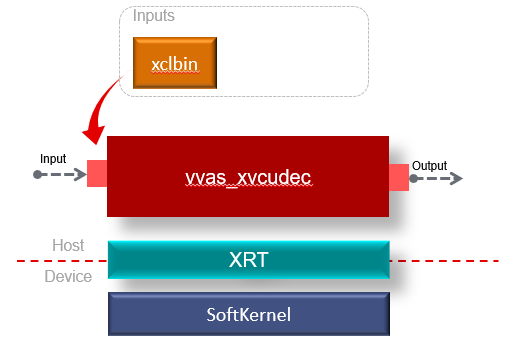
Input and Output¶
This plugin supports H264 and HEVC encoded streams of various profile, level values as input. For complete list of supported profiles and levels, please refer to VCU PG252 The native output of this plugin is NV12 format. For any other desired output format, it should be software-converted and will affect performance.
Control Parameters and Plug-in Properties¶
The following table lists the GStreamer plug-in properties supported by the vvas_xvcudec plug-in.
Table 1: vvas_xvcudec Plug-in Properties
Property Name |
Type |
Range |
Default |
Description |
|---|---|---|---|---|
avoid-output-copy |
Boolean |
true/false |
False |
Avoid output frames copy even when downstream does not support GstVideoMeta metadata |
avoid-dynamic-alloc |
Boolean |
true/false |
True |
Avoid dynamic allocation of output buffers |
dev-idx |
Integer |
0 to 31 |
0 |
Device index This is valid only in PCIe/ Data Center platforms. |
disable-hdr10-sei |
Boolean |
true/false |
false |
Whether to passthrough HDR10/10+ SEI messages or not |
in-mem-bank |
Unsigned Integer |
0 - 65535 |
0 |
VVAS input memory bank to allocate memory |
interpolate-timestamps |
Boolean |
true/false |
false |
Whether to interpolate timestamps or not |
kernel-name |
String |
N/A |
decoder:{decoder_1} |
Kernel name and instance separated by a colon. |
low-latency |
Boolean |
true/false |
false |
Whether to enable low latency or not |
num-entropy-buf |
Unsigned Integer |
2 - 10 |
2 |
Number of entropy buffers |
out-mem-bank |
Unsigned int |
0 - 65535 |
0 |
VVAS o/p memory bank to allocate memory |
reservation-id |
Unsigned Integer64 |
0- 184467440 73709551615 12=>12 taps |
0 |
Resource Pool Reservation id |
splitbuff-mode |
Boolean |
true/false |
false |
Whether to enable splitbuff mode or not |
xclbin-location |
String |
N/A |
null |
The location of xclbin. |
Example Pipelines¶
The following pipeline takes MP4 file with H264 codec as an input and provides raw decoded output in NV12 format. Please refer above table for other parameters and values.
dev-idx represents the zero based index of the device on which this decoder to be launched. Please note that ‘dev-idx’ parameter range can vary from 0 to N where N can be obtained with below command:
N=xbutil examine | grep xilinx_u30 | wc -l
gst-launch-1.0 -v filesrc location=<input compressed H264 stream in MP4 container> \
! qtdemux ! h264parse \
! vvas_xvcudec dev-idx=3 avoid-output-copy=false xclbin-location=<xclbin file path> \
! fpsdisplaysink name=fpssink video-sink=fakesink text-overlay=false sync=false
vvas_xvcuenc¶
In Zynq UltraScale+ MPSoC devices, there is an IP, VCU, for video decoder and encoder. This IP supports encoding and decoding of H264/HEVC formats. Please refer to VCU PG252 for more information on the Xilinx VCU block. This guide provides details about this IP and how to configure it.
vvas_xvcuenc plugin is provided to control the VCU hardened IP for Video Encoding jobs. This plug-in is used only in PCIe/DC platform only. For Embedded platforms, there is a separate plug-in that is covered in OMX Encoder/Decoder Plug-in
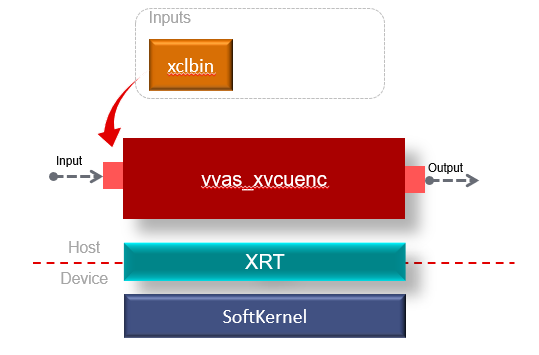
For implementation details, refer to vvas_xvcuenc source code
Input and Output¶
This plug-in takes 8/10 bit raw input in NV12 format and generates H264/H265 Encoded streams. There are several parameters that affect the encoded stream. Details of each parameter are covered in the table below. These parameters are configured using plug-in properties.
Control Parameters and Plug-in Properties¶
The following table lists the GStreamer plug-in properties supported by the vvas_xvcuenc plug-in.
Table 2: vvas_xvcuenc Plug-in Properties
Property Name |
Type |
Range |
Default |
Description |
||||
|---|---|---|---|---|---|---|---|---|
aspect-ratio |
Enum |
0: auto 1: 4-3 2: 16-9 3: none |
0 (auto) |
Display aspect ratio of the video sequence to be written in SPS/VUI |
||||
avc-lowlat |
Boolean |
true/false |
false |
Enable AVC low latency flag for H264 to run multiple cores in ultra-low-latency mode. |
||||
b-frames |
Integer |
-1 - 4294967295 |
-1 |
Number of B-frames between two consecutive P-frames. Internally set to 0 in case of ultra-low-latency mode, 2 otherwise if not-configured or configured with -1. |
||||
constrained-intra- prediction |
Boolean |
true/false |
false |
If enabled, prediction only uses residual data and decoded samples from neighbouring coding blocks coded using intra prediction modes. This property is experimental. |
||||
control-rate |
Enum |
0 - disable 1 - constant 2 - variable 3 -low-latency |
1 (constant) |
Bitrate control method |
||||
cpb-size |
Unsigned Integer |
0 - 4294967295 |
2000 |
Coded Picture Buffer as specified when control-rate=disable. This property is experimental. |
||||
dependent-slice |
Boolean |
true/false |
false |
Specifies whether the additional slices are dependent another slice segments or regular slices in multiple slicesencoding sessions. Used in H.265 (HEVC) encoding only. |
||||
dev-idx |
Integer |
0 to 31 |
0 |
Device index. This is valid only in PCIe/ Data Center platforms. |
||||
enable-pipeline |
Boolean |
true/false |
false |
Enable buffer pipelining to improve performance in non zero-copy use cases |
||||
entropy-mode |
Enum |
0 : CAVLC 1 : CABAC |
1 (CABAC) |
Entropy mode for encoding process (only in H264). This property is experimental |
||||
filler-data |
Boolean |
true/false |
false |
Enable/Disable Filler Data NAL (only in H264). This property is experimental |
||||
gdr-mode |
Enum |
0 : disable 1 : vertical 2 : horizontal |
0 (disable) |
Entropy mode for encoding process (only in H264). This property is experimental |
||||
gop-length |
Unsigned Integer |
0 - 100 |
120 |
Number of all frames in 1 GOP, Must be in multiple of (b-frames+1), Distance between two consecutive I frames |
||||
gop-mode |
Enum |
0: basic 1: pyramidal 2: low-delay-p 3: low-delay-b |
0 (basic) |
Group Of Pictures mode. This property is experimental. |
||||
initial-delay |
Unsigned Integer |
0 - 4294967295 |
1000 |
The initial removal delay as specified, in the HRD model in msec. Not used when control-rate=disable. This property is experimental. |
||||
|
||||||||
ip-delta | Integer | -1 - 51 | -1 | IP Delta |
||||||||
kernel-name |
String |
N/A |
encoder:encoder_1 |
Kernel name and instance separated by colon. |
||||
loop-filter-beta- offset |
Integer |
-6 - 6 |
-1 |
loop filter beta offset |
||||
loop-filter-mode |
Enum |
0: enable 1: disable 2: low-delay-p 3: disable- slice-boundary |
0 (enable) |
Enable or disable the deblocking filter. This property is experimental. |
||||
loop-filter-tc- offset |
Integer |
-6 - 6 |
-1 |
loop filter tc offset |
||||
max-bitrate |
Unsigned Integer |
0 - 35000000 |
5000 |
Max bitrate in Kbps, only, used if control-rate=variable |
||||
max-qp |
Unsigned Integer |
0 - 51 |
51 |
Maximum QP value allowed,for the rate control |
||||
min-qp |
Unsigned Integer |
0 - 51 |
0 |
Minimum QP value allowed,for the rate control |
||||
num-cores |
Unsigned Integer |
0 - 4 |
0 |
Number of Encoder Cores to be used for current Stream. There are 4 Encoder cores. Value 0 => AUTO, VCU Encoder will automatically decide the number of cores for the current stream. Value 1 to 4 => number of cores to be used |
||||
num-slices |
Unsigned Integer |
0 - 68 |
1 |
Number of slices produced for each frame. Each slice contains one or more complete macroblock/CTU row(s). Slices are distributed over the frame as possible. If slice-size is defined as well more slices may be produced to fit the slice-size requirement. In low-latency mode H.264(AVC): 32,H.265 (HEVC): 22 and In normal latency-mode H.264(AVC): picture_height/16, H.265(HEVC): minimum of picture_height/32 |
||||
|
||||||||
pb-delta | Integer | -1 - 51 | -1 | PB Delta |
||||||||
periodicity-idr |
Unsigned Integer |
0 - 4294967295 |
4294967295 |
Periodicity of IDR frames |
||||
prefetch-buffer |
Boolean |
true/false |
true |
Enable/Disable L2Cache buffer in encoding process. This property is experimental |
||||
qos |
Boolean |
true/false |
false |
Handle Quality-of-Service events from downstream |
||||
qp-mode |
Enum |
0: uniform 1: auto 2: roi |
1 (auto) |
QP control mode used by the VCU encoder |
||||
rc-mode |
Boolean |
true/false |
true |
VCU Custom rate control mode |
||||
scaling-list |
Enum |
0: flat 1: default |
1 (default) |
Scaling list mode |
||||
slice-qp |
Integer |
-1 - 51 |
-1 |
When RateCtrlMode = CONST_QP the specified QP is applied to all slices. When RateCtrlMode = CBR the specified QP is used as initial QP |
||||
slice-size |
Unsigned Integer |
0 - 65535 |
0 |
Target slice size (in bytes) that the encoder uses to automatically split the bitstream into approximately equally-sized slices. This property is experimental. |
||||
target-bitrate |
Unsigned Integer |
0 - 4294967295 |
5000 |
Target bitrate in Kbps (5000 Kbps = component default) |
||||
tune-metrics |
Boolean |
true/false |
false |
Tunes Encoder’s video quality for objective metrics |
||||
ultra-low-latency |
Boolean |
true/false |
false |
Serializes encoding when b-frames=0 |
||||
xclbin-location |
String |
N/A |
null |
The location of xclbin. |
||||
Example Pipelines¶
dev-idx represents the zero-based index of the device on which this decoder to be launched. Please note that ‘dev-idx’ parameter range can vary from 0 to N where N can be obtained with below command:
N=xbutil examine | grep xilinx_u30 | wc -l
The following example pipeline encodes a raw data in NV12 data generated by ‘videotestsrc’ plugin to a h264 stream and displays the performance in frames/sec (fps).
gst-launch-1.0 -v videotestsrc num-buffers=1000 ! queue \
! vvas_xvcuenc xclbin-location=<xclbin file path> dev-idx=3 target-bitrate=600 \
! h264parse ! fpsdisplaysink video-sink=fakesink text-overlay=false sync=false
The following pipeline reads raw/uncompressed data, the properties of which should be known to user. These are provided in the command line such width, height, format, framerate. The configurable properties for encoder plug-in,
vvas_xvcuencare b-frames (0), num-cores(4) and num-slices(4). When no parameter values are mentioned, default values are considered.
Please refer above table for other parameters and corresponding default/range values/ for encoder plugin.
Note: BLOCKSIZE = width * height * 1.5 as only NV12 input format is specified.
gst-launch-1.0 filesrc location=<input file> blocksize=$BLOCKSIZE ! \
queue ! \
rawvideoparse width=1920 height=1080 format=nv12 framerate=30 ! \
vvas_xvcuenc enable-pipeline=0 dev-idx=0 b-frames=0 num-cores=4 num-slices=4 xclbin-location=<xclbin ! \
h264parse ! \
fpsdisplaysink video-sink="filesink location=<output file>" text-overlay=false sync=false
vvas_xlookahead¶
For video quality improvements, Xilinx have developed Lookahead IP. This IP performs analysis on several frames and provides few parameters for the encoder to improve the video quality. vvas_xlookahead plugin controls this IP. This is an optional plug-in in transcoding pipeline.
For implementation details, refer to vvas_xlookahead source code
Input and Output¶
This plugin takes raw video data as input and generates ‘QP’ values which are used during encoding.
Control Parameters and Plug-in Properties¶
The following table lists the GStreamer plug-in properties supported by the vvas_xlookahead plug-in.
Table 3: vvas_xlookahead Plug-in Properties
Property Name |
Type |
Range |
Default |
Description |
|---|---|---|---|---|
b-frames |
Integer |
-1 - 4294967295 4294967295 |
-1 |
Number of B-frames between two consecutive P-frames. Internally set to 0 in case of ultra-low-latency mode, 2 otherwise if not-configured or configured with -1. |
codec-type |
Enum |
-1 : none 0 : H264 1 : H265 |
-1 |
Codec type - H264/H265 |
dev-idx |
Integer |
0 to 31 |
0 |
Device index This is valid only in PCIe/ Data Center platforms. |
dynamic-gop |
Boolean |
true/false |
false |
Automatically change b-frame structure based on motion vectors |
enable-pipeline |
Boolean |
true/false |
false |
Enable buffer pipelining to improve performance in non zero-copy use cases |
in-mem-bank |
Unsigned Integer |
0 - 65535 |
0 |
VVAS input memory bank to allocate memory |
kernel-name |
String |
N/A |
v_mot_est:{v_mot_est_1} |
Kernel name and instance separated by a colon. |
lookahead-depth |
Unsigned Integer |
1 - 20 |
8 |
Lookahead depth |
reservation-id |
Unsigned Integer64 |
0- 184467440 73709551615 12=>12 taps |
0 |
Resource Pool Reservation id |
spatial-aq |
Boolean |
true/false |
true |
Enable/Disable Spatial AQ activity |
spatial-aq-gain |
Unsigned Integer |
0 - 100 |
50 |
Percentage of Spatial AQ gain, applied when spatial-aq is true |
temporal-aq |
Boolean |
true/false |
true |
Enable/Disable Temporal AQ linear |
xclbin-location |
String |
N/A |
null |
The location of xclbin. |
Example Pipelines¶
Please note that ‘dev-idx’ parameter range can vary from 0 to N where N can be obtained with below command:
N=xbutil examine | grep xilinx_u30 | wc -l
The following pipeline transcodes a stream with improved quality. User can tweak the lookahead parameters - “spatial-aq, temporal-aq, lookahead-depth” to have varied degree of quality. Please refer above Table-3 for more information.
gst-launch-1.0 -v filesrc location=<input h264 file> \
! queue \
! h264parse \
! vvas_xvcudec xclbin-location=/opt/xilinx/xcdr/xclbins/transcode.xclbin dev-idx=3 \
! vvas_xabrscaler xclbin-location=/opt/xilinx/xcdr/xclbins/transcode.xclbin dev-idx=3 ppc=4 scale-mode=0 name=sc_00 sc_00.src_0 \
! queue \
! video/x-raw, width=848, height=480, format=NV12 \
! queue \
! vvas_xlookahead xclbin-location=/opt/xilinx/xcdr/xclbins/transcode.xclbin codec-type=0 spatial-aq=1 temporal-aq=1 lookahead-depth=8 dev-idx=3 \
! vvas_xvcuenc xclbin-location=/opt/xilinx/xcdr/xclbins/transcode.xclbin name=enc_720p60_dev0_0 dev-idx=3 target-bitrate=600 \
! h264parse \
! fpsdisplaysink name=sink_xcode_scale_720p60_dev0_0 video-sink=fakesink text-overlay=false sync=false
vvas_xabrscaler¶
In several usecases, an input frame needs to be resized/scaled to different resolutions, to be encoded at different bitrates. VVAS has provided hardware accelerated IP, multiscaler, that can resize the input frame into several different resolutions and formats. vvas_xabrscaler plugin controls this IP. This takes one raw input stream as input and produces one or more scaled/resized raw streams. This is a common plugin for both DC and Embedded platforms. So,the details are captured in common plugins section. For more details on using this plugin, please refer to vvas_xabrscaler
For more information, contact vvas_discuss@amd.com.