Table of Contents¶
2-Dimensional(Matrix) FFT L1 FPGA Module¶
Overview¶
Vitis DSP library provides a fully synthesizable 2-Dimensional Fast Fourier Transform(FFT) as an L1 primitive. This L1 primitive is designed to be easily transformed into an L2 Vitis kernel by adding memory adapters. The L1 primitive is designed to have an array of stream interface, as wide as device DDR memory widths on boards like Xilinx U200, U250 and U280. Adding memory adapters requires a plugin at the FFT input side which has AXI interface for connection with DDR memory on one side and other sides need to have memory wide streaming interface to connect with the 2-D FFT L1 primitive. A second memory plugin is required at the output side of the FFT, which reads in an array of stream data and connects it to the output AXI interface for DDR memory connection.
Block Level Interface¶
The figure below shows the block level interface for 2-D FFT. Essentially it is an array of stream interface at the input and the output.
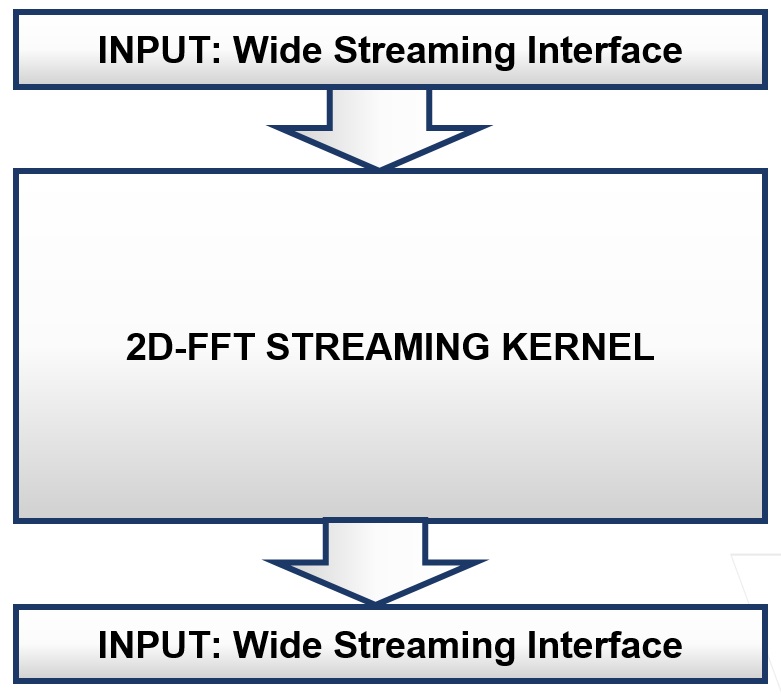
2-D FFT Architecture¶
2-Dimensional FFT is built on top of 1-D FFT. It deploys multiple 1-D FFT processors in parallel to accelerate calculations. Potentially 2-D FFT can be accelerated by deploying multiple processors in parallel, to process multiple lines(rows/columns) of input data whose 1-D FFT calculation is independent of each other (Data parallelism). Essentially decreasing the latency and also increasing the throughput. But 2-D FFT throughput can also be increased by using a task level pipeline where one set of 1-D FFT processors also called line processors work row wise on 2-D input data and another set of line processors work column wise in a task level pipeline on data produced by row processors as shown in the figure below. The row processors perform 1-D FFT row by row and column processors perform transforms on columns. Row processors connect to column processors through a matrix transposer. The following figure shows a simplified block diagram which gives the 2-D FFT architecture used by the Vitis FFT Library. Essentially it is a big dataflow pipeline of blocks which perform data permutations and 1-D FFT transforms working either row wise or column wise. Each of the 1-D FFT processor ( 1-D Vitis FFT ) is a Super Sample Rate streaming processor. The 1-D FFT processors used along the rows and columns are supposed to have same configuration which is specified as described in Configuration Parameter Structure for Floating Point FFT
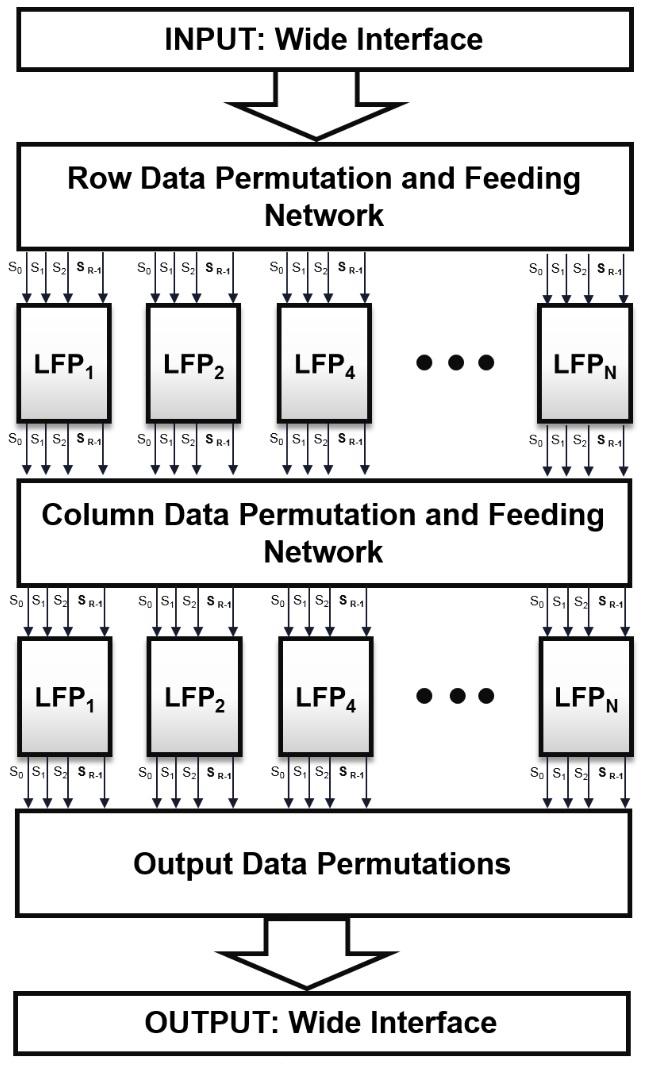
Supported Data Types¶
2-D FFT currently supports complex<float> and complex<ap_fixed<>> type for simulation and synthesis. Also currently Vitis FFT library doesn’t support standard std::complex<float> instead a complex_wrapper class in shipped with the Vitis FFT library that can be used for simulation and synthesis.
| Type | Supported for Synthesis | Supported for Simulation |
|---|---|---|
| complex_wrapper<float> | YES | YES |
| complex_wrapper<ap_fixed<>> | YES | YES |
L1 API for 2-D FFT¶
2-D FFT is provided as a template function given below:
template <unsigned int t_memWidth, unsigned int t_numRows, unsigned int t_numCols, unsigned int t_numKernels, typename t_ssrFFTParamsRowProc, typename t_ssrFFTParamsColProc, unsigned int t_rowInstanceIDOffset, unsigned int t_colInstanceIDOffset, typename T_elemType // complex element type > void fft2d(hls::stream<WideInputType> , hls::stream<WideOutputType>);
Template Parameters¶
Function: fft2d is the top level L1 API provided which takes a number of template parameters and in/out streams. These template functions describe the architecture and the data-path of 1-D FFT processors deployed as line processors. The description of these parameters is as follows:
| Template Parameter | Functionality |
|---|---|
| t_memWidth | Describes the width of wide stream in complex<T_elemType> words |
| t_numRows | Number of rows in 2-D FFT input data (currently limited to 256) |
| t_numCols | Number of column in 2-D FFT input data (currently limited to 256) |
| t_numKernels | Number of parallel kernels used to process rows/columns |
| t_ssrFFTParamsRowProc | Configuration parameter structure for row processors |
| t_ssrFFTParamsColProc | Configuration parameter structure for column processors |
| t_rowInstanceIDOffset | Instance ID offset for row processors |
| t_colInstanceIDOffset | Instance ID offset for column processors |
| T_elemType | The inner type for complex wrapper |
- t_memWidth: Gives the width of wide stream in complex<inner_type> words can be calculated as: t_memWidth=(wide stream size in bits)/(sizeof(complex<T_elemType>)*8))
- t_numRows: 2-D FFT processes a matrix the number of rows in input matrix are given by t_numRows
- t_numCols: 2-D FFT processes a matrix the number of columns in input matrix are given by t_numCols
- t_numKernels: 2dftt can deploy multiple 1-D FFT processors along rows and columns to processes numerous row/columns in parallel this paramter gives number of processors to be used along rows/columns. Number of columns used along rows and columns are same and equal t_numKernels
- t_ssrFFTParamsRowProc: It is a structure of parameters that describes tranform direction, data-path etc for row processors. The details of configuration parameter structures can be found here Configuration Parameter Structure for Floating Point FFT for fixed point case (currently not supported) it is Configuration Parameter Structure for Fixed Point FFT
- t_ssrFFTParamsColProc: It is a structure of parameters that describes tranform direction, data-path etc for column processors. The details of configuration parameter structures can be found here Configuration Parameter Structure for Floating Point FFT for fixed point case (currently not supported) it is Configuration Parameter Structure for Fixed Point FFT
- t_rowInstanceIDOffset: 2-D FFT deploys multiple 1D FFT processors and it is required that every 1D FFT proessor has a unique ID. If ‘M’ processors are used along rows then their IDs will be in the range: (t_rowInstanceIDOffset+1 , t_rowInstanceIDOffset+M) the selection of offset for rows and columns should be made such that these ranges are unique without any overlap. Essentially it requires that abs(t_rowInstanceIDOffset - t_colInstanceIDOffset) > M
- t_colInstanceIDOffset: 2-D FFT deploys multiple 1D FFT processors and it is required that every 1D FFT proessor has a unique ID. If ‘M’ processors are used along rows then their IDs will be in the range: (t_rowInstanceIDOffset+1 , t_rowInstanceIDOffset+M) the selection of offset for rows and columns should be made such that these ranges are unique without any overlap. Essentially it requires that abs(t_rowInstanceIDOffset - t_colInstanceIDOffset) > M
- T_elemType: 2-D FFT processes complex samples and T_elemType gives the inner type used to store real and imaginary parts. Currently it supports only float as inner type for simulation and synthesis.
Constraints on the Choice of Template Parameters¶
Currently the template paramters for 2-D FFT should follow the constraints liste below :
1- The radix R specified for both the row and column processors in t_ssrFFTParamsRowProc and t_ssrFFTParamsColProc should be same
2- The possible radix values are : 2,4,8,16
3- The input data should be a square matrix i.e. t_numRows==t_numCols
4- t_rowInstanceIDOffset and t_colInstanceIDOffset should be different and abs(t_rowInstanceIDOffset - t_colInstanceIDOffset) > t_numKernels
5- The selection of radix R , t_numKernels and t_memWidth should satisfy : R*t_numKernels==t_memWidth. This constraint essentially highlights the fact that number of kernels used should be enough not more nor less to exhaust input bandwidth.
6- t_memWidth should be multiple of sizeof(complex<float>)
Library Usage¶
This section will provide information about how to use 2-D FFT in your project.
Fixed Point 2-D FFT L1 Module Usage¶
To use the fixed point Vitis 2-D FFT L1 module in a C++ HLS design:
1- Clone the Vitis DSP Library git repository and add the following path to compiler include path:
REPO_PATH/dsp/L1/include/hw/vitis_2dfft/fixed/
2- Include vt_fft.hpp
3- Use namespace xf::dsp::fft
4- Define parameter structures for 1-D FFT processors used along rows and columns lets say call them params_row and parms_column by extending ssr_fft_default_params like Defining 1-D FFT Parameter Structure
5- call fft2d<8, 16, 16, 2, params_row, params_column, 0,3, std::complex<ap_fixed<...>> >(p_inStream, p_outStream); description for template parameters can be found in 2-D FFT Template Parameters
Following section gives usage examples and explains some other interface level details for use in C++ based HLS design. To use the 2-D FFT L1 library:
- Include the
vt_fft.hppheader:
#include "vt_fft.hpp"
- Use namespace
xf::dsp::fft
using namespace xf::dsp::fft;
- Define two C++ structure that extends ssr_fft_default_params, one for row and one for column processors:
struct params_row:ssr_fft_default_params { static const int N = 16; static const int R = 4; static const scaling_mode_enum scaling_mode = SSR_FFT_NO_SCALING; static const fft_output_order_enum output_data_order = SSR_FFT_NATURAL; static const int twiddle_table_word_length = 18; static const int twiddle_table_integer_part_length = 1; static const transform_direction_enum transform_direction = FORWARD_TRANSFORM; static const butterfly_rnd_mode_enum butterfly_rnd_mode = TRN; }; struct params_column:ssr_fft_default_params { static const int N = 16; static const int R = 4; static const scaling_mode_enum scaling_mode = SSR_FFT_NO_SCALING; static const fft_output_order_enum output_data_order = SSR_FFT_NATURAL; static const int twiddle_table_word_length = 18; static const int twiddle_table_integer_part_length = 2; static const transform_direction_enum transform_direction = FORWARD_TRANSFORM; static const butterfly_rnd_mode_enum butterfly_rnd_mode = TRN; };
- Call 2-D FFT L1 module as follows:
fft2d< 8, 16, 16, 2, params_row, params_col, 0, 3, std::complex<ap_fixed<...>> >(p_inStream, p_outStream);
Floating Point 2-D FFT L1 Module Usage¶
To use the Vitis 2-D FFT L1 module in a C++ HLS design:
1- Clone the Vitis DSP Library git repository and add the following path to compiler include path:
REPO_PATH/dsp/L1/include/hw/vitis_2dfft/float/
2- Include vt_fft.hpp
3- Use namespace xf::dsp::fft
4- Define parameter structures for 1-D FFT processors used along rows and columns lets say call them params_row and parms_column by extending ssr_fft_default_params like Defining 1-D FFT Parameter Structure
5- call fft2d<8, 16, 16, 2, params_row, params_column, 0,3, complex_wrapper<float> >(p_inStream, p_outStream); description for template parameters can be found in 2-D FFT Template Parameters
Following section gives usage examples and explains some other interface level details for use in C++ based HLS design. To use the 2-D FFT L1 library:
- Include the
vt_fft.hppheader:
#include "vt_fft.hpp"
- Use namespace
xf::dsp::fft
using namespace xf::dsp::fft;
- Define two C++ structure that extends ssr_fft_default_params, one for row and one for column processors:
struct params_row:ssr_fft_default_params { static const int N = 16; static const int R = 4; static const fft_output_order_enum output_data_order = SSR_FFT_NATURAL; static const transform_direction_enum transform_direction = FORWARD_TRANSFORM; }; struct params_column:ssr_fft_default_params { static const int N = 16; static const int R = 4; static const fft_output_order_enum output_data_order = SSR_FFT_NATURAL; static const transform_direction_enum transform_direction = FORWARD_TRANSFORM; };
- Call 2-D FFT L1 module as follows:
fft2d< 8, 16, 16, 2, params_row, params_col, 0, 3, complex_wrapper<float> >(p_inStream, p_outStream);
2-D FFT Examples¶
The following section gives examples for 2-d floating and fixed point FFT.
2-D Fixed Point Example¶
Following section briefly describes how an example project using Vitis FFT library can be build that uses 2d- fixed point FFT. The source code files are listed which can be used to build HLS project by adding include path that points to local copy of Vitis FFT library.
Top Level Definition and main Function¶
Following section lists a complete example test that uses 2-D fixed FFT L1 module. The header file named top_2d_fft_test.hpp listed
below provides definition of most of the template parameters and data types used in test and also
the declaration of top level function top_fft2d that will be synthesized.
#ifndef _TOP_2D_FFT_TEST_H_ #define _TOP_2D_FFT_TEST_H_ #ifndef __SYNTHESIS__ #include <iostream> #endif #include "vt_fft.hpp" #ifndef __SYNTHESIS__ #include <iostream> #endif using namespace xf::dsp::fft; typedef ap_fixed<27, 8> T_innerData; typedef std::complex<T_innerData> T_elemType; const int k_memWidthBits = 512; const int k_memWidth = k_memWidthBits / (sizeof(std::complex<T_innerData>) * 8); const int k_fftKernelRadix = 4; const int k_numOfKernels = k_memWidth / (k_fftKernelRadix); const int k_fftKernelSize = 16; typedef float T_innerFloat; typedef std::complex<T_innerFloat> T_compleFloat; const int k_numRows = k_fftKernelSize; const int k_numCols = k_fftKernelSize; const int k_rowInstanceIDOffset = 40000; const int k_colInstanceIDOffset = 80000; const int k_totalWideSamples = k_fftKernelSize * k_fftKernelSize / k_memWidth; struct FFTParams : ssr_fft_default_params { static const int N = k_fftKernelSize; static const int R = k_fftKernelRadix; static const scaling_mode_enum scaling_mode = SSR_FFT_NO_SCALING; static const transform_direction_enum transform_direction = FORWARD_TRANSFORM; }; struct FFTParams2 : ssr_fft_default_params { static const int N = k_fftKernelSize; static const int R = k_fftKernelRadix; static const scaling_mode_enum scaling_mode = SSR_FFT_NO_SCALING; static const transform_direction_enum transform_direction = FORWARD_TRANSFORM; }; typedef FFTIOTypes<FFTParams, T_elemType>::T_outType T_outType_row; typedef FFTIOTypes<FFTParams2, T_outType_row>::T_outType T_outType; typedef WideTypeDefs<k_memWidth, T_elemType>::WideIFType MemWideIFTypeIn; typedef WideTypeDefs<k_memWidth, T_elemType>::WideIFStreamType MemWideIFStreamTypeIn; typedef WideTypeDefs<k_memWidth, T_outType>::WideIFType MemWideIFTypeOut; typedef WideTypeDefs<k_memWidth, T_outType>::WideIFStreamType MemWideIFStreamTypeOut; void top_fft2d(MemWideIFStreamTypeIn& p_inStream, MemWideIFStreamTypeOut& p_outStream); #endif
Following .cpp file named top_2d_fft_test.cpp defines top level function which essentially calls fft2d from Vitis FFT library.
#include "top_2d_fft_test.hpp" void top_fft2d(MemWideIFStreamTypeIn& p_inStream, MemWideIFStreamTypeOut& p_outStream) { #ifdef _DEBUG_TYPES T_outType_row T_outType_row_temp; T_outType T_outType_temp; MemWideIFTypeIn MemWideIFTypeIn_temp; MemWideIFTypeOut MemWideIFTypeOut_temp; #endif #pragma HLS INLINE #pragma HLS DATA_PACK variable = p_inStream #pragma HLS DATA_PACK variable = p_outStream #pragma HLS interface ap_ctrl_none port = return #ifndef __SYNTHESIS__ std::cout << "================================================================================" << std::endl; std::cout << "---------------------Calling 2D FFT Kernel with Parameters----------------------" << std::endl; std::cout << "================================================================================" << std::endl; std::cout << " The Main Memory Width (no. complex<ap_fixed>) : " << k_memWidth << std::endl; std::cout << " The Size of 1D Row Kernel : " << FFTParams::N << std::endl; std::cout << " The SSR for 1D Row Kernel : " << FFTParams::R << std::endl; std::cout << " The Transform Direction for Row Kernel : " << ((FFTParams::transform_direction == FORWARD_TRANSFORM) ? "Forward" : "Reverse"); std::cout << std::endl; std::cout << " The Size of 1D Column Kernel : " << FFTParams2::N << std::endl; std::cout << " The SSR for 1D Row Kernel : " << FFTParams2::R << std::endl; std::cout << " The Transform Direction for Row Kernel : " << ((FFTParams2::transform_direction == FORWARD_TRANSFORM) ? "Forward" : "Reverse"); std::cout << std::endl; std::cout << " The Row Instance ID Offset : " << k_rowInstanceIDOffset << std::endl; std::cout << " The Column Instance ID Offset : " << k_colInstanceIDOffset << std::endl; std::cout << " Number of 1D Kernels Used Row/Col wise : " << k_numOfKernels << std::endl; std::cout << " The Total Number of 1D Kernels Used(row+col) : " << 2 * k_numOfKernels << std::endl; std::cout << "================================================================================" << std::endl; #endif fft2d<k_memWidth, k_fftKernelSize, k_fftKernelSize, k_numOfKernels, FFTParams, FFTParams2, k_rowInstanceIDOffset, k_colInstanceIDOffset, T_elemType>(p_inStream, p_outStream); }
The main function is defined as follows which runs an impulse test:
#define TEST_2D_FFT_ #ifdef TEST_2D_FFT_ #ifndef __SYNTHESIS__ #define _DEBUG_TYPES #endif #include <math.h> #include <string> #include <assert.h> #include <stdio.h> #include "top_2d_fft_test.hpp" #include "mVerificationUtlityFunctions.hpp" #include "vitis_fft/hls_ssr_fft_2d_modeling_utilities.hpp" #include "vt_fft.hpp" int main(int argc, char** argv) { // 2d input matrix T_elemType l_inMat[k_fftKernelSize][k_fftKernelSize]; T_outType l_outMat[k_fftKernelSize][k_fftKernelSize]; T_outType l_data2d_golden[k_fftKernelSize][k_fftKernelSize]; // init input matrix with real part only impulse for (int r = 0; r < k_fftKernelSize; ++r) { for (int c = 0; c < k_fftKernelSize; ++c) { if (r == 0 && c == 0) l_inMat[r][c] = T_compleFloat(1, 0); else l_inMat[r][c] = T_compleFloat(0, 0); } } // Wide Stream for reading and streaming a 2-d matrix MemWideIFStreamTypeIn l_matToStream("matrixToStreaming"); MemWideIFStreamTypeOut fftOutputStream("fftOutputStream"); // Pass same data stream multiple times to measure the II correctly for (int runs = 0; runs < 5; ++runs) { stream2DMatrix<k_fftKernelSize, k_fftKernelSize, k_memWidth, T_elemType, MemWideIFTypeIn>(l_inMat, l_matToStream); top_fft2d(l_matToStream, fftOutputStream); printMatStream<k_fftKernelSize, k_fftKernelSize, k_memWidth, MemWideIFTypeOut>( fftOutputStream, "2D FFT Output Natural Order..."); streamToMatrix<k_fftKernelSize, k_fftKernelSize, k_memWidth, T_outType>(fftOutputStream, l_outMat); } // runs loop T_outType golden_result = T_elemType(1, 0); for (int r = 0; r < k_fftKernelSize; ++r) { for (int c = 0; c < k_fftKernelSize; ++c) { if (golden_result != l_outMat[r][c]) return 1; } } std::cout << "================================================================" << std::endl; std::cout << "---------------------Impulse test Passed Successfully." << std::endl; std::cout << "================================================================" << std::endl; return 0; } #endif
Compiling and Building Example HLS Project¶
Before compiling and running the example it is required to setup the path to HLS compiler which can be done as follows: change the setting of environment variable TA_PATH to point to the installation path of your Vitis 2019.2, and run following command to set up the environment.
export XILINX_VITIS=${TA_PATH}/Vitis/2019.2 export XILINX_VIVADO=${TA_PATH}/Vivado/2019.2 source ${XILINX_VIVADO}/settings64.sh
The example discussed above is also provided as an example test and available at the following path : REPO_PATH/dsp/L1/examples/2Dfix_impluse it can be simulated, synthesized or co-simulated as follows:
Simply go to the directory REPO_PATH/dsp/L1/examples/2Dfix_impluse and simulat,build and co-simulate project using : make run XPART='xcu200-fsgd2104-2-e' CSIM=1 CSYNTH=1 COSIM=1 you can choose the part number as required and by settting CSIM/CSYNTH/COSIM=0 choose what to build and run with make target
2-D Floating Point Example¶
Following section briefly describes how an example project using Vitis FFT library can be build that uses 2d-FFT. The source code files are listed which can be used to build HLS project by adding include path that points to local copy of Vitis FFT library.
Top Level Definition and main Function¶
Following section lists a complete example test that uses 2-D FFT L1 module. The header file named top_2d_fft_test.hpp listed
below provides definition of most of the template parameters and data types used in test and also
the declaration of top level function top_fft2d that will be synthesized.
#ifndef _TOP_2D_FFT_TEST_H_ #define _TOP_2D_FFT_TEST_H_ #ifndef __SYNTHESIS__ #include <iostream> #endif #include "vt_fft.hpp" #ifndef __SYNTHESIS__ #include <iostream> #endif using namespace xf::dsp::fft; typedef float T_innerData; typedef complex_wrapper<T_innerData> T_elemType; const int k_memWidthBits = 512; const int k_memWidth = k_memWidthBits / (sizeof(complex_wrapper<T_innerData>) * 8); const int k_fftKernelRadix = 4; const int k_numOfKernels = k_memWidth / (k_fftKernelRadix); const int k_fftKernelSize = 16; typedef float T_innerFloat; typedef complex_wrapper<T_innerFloat> T_compleFloat; const int k_numRows = k_fftKernelSize; const int k_numCols = k_fftKernelSize; const int k_rowInstanceIDOffset = 40000; const int k_colInstanceIDOffset = 80000; const int k_totalWideSamples = k_fftKernelSize * k_fftKernelSize / k_memWidth; struct FFTParams : ssr_fft_default_params { static const int N = k_fftKernelSize; static const int R = k_fftKernelRadix; static const transform_direction_enum transform_direction = FORWARD_TRANSFORM; }; struct FFTParams2 : ssr_fft_default_params { static const int N = k_fftKernelSize; static const int R = k_fftKernelRadix; static const transform_direction_enum transform_direction = FORWARD_TRANSFORM; }; typedef FFTIOTypes<FFTParams, T_elemType>::T_outType T_outType_row; typedef FFTIOTypes<FFTParams2, T_outType_row>::T_outType T_outType; typedef WideTypeDefs<k_memWidth, T_elemType>::WideIFType MemWideIFTypeIn; typedef WideTypeDefs<k_memWidth, T_elemType>::WideIFStreamType MemWideIFStreamTypeIn; typedef WideTypeDefs<k_memWidth, T_outType>::WideIFType MemWideIFTypeOut; typedef WideTypeDefs<k_memWidth, T_outType>::WideIFStreamType MemWideIFStreamTypeOut; void top_fft2d(MemWideIFStreamTypeIn& p_inStream, MemWideIFStreamTypeOut& p_outStream); #endif
Following .cpp file named top_2d_fft_test.cpp defines top level function which essentially calls fft2d from Vitis FFT library.
#include "top_2d_fft_test.hpp" void top_fft2d(MemWideIFStreamTypeIn& p_inStream, MemWideIFStreamTypeOut& p_outStream) { #ifdef _DEBUG_TYPES T_outType_row T_outType_row_temp; T_outType T_outType_temp; MemWideIFTypeIn MemWideIFTypeIn_temp; MemWideIFTypeOut MemWideIFTypeOut_temp; #endif #pragma HLS INLINE #pragma HLS DATA_PACK variable = p_inStream #pragma HLS DATA_PACK variable = p_outStream #pragma HLS interface ap_ctrl_none port = return #ifndef __SYNTHESIS__ std::cout << "================================================================================" << std::endl; std::cout << "---------------------Calling 2D FFT Kernel with Parameters----------------------" << std::endl; std::cout << "================================================================================" << std::endl; std::cout << " The Main Memory Width (no. complex<float>) : " << k_memWidth << std::endl; std::cout << " The Size of 1D Row Kernel : " << FFTParams::N << std::endl; std::cout << " The SSR for 1D Row Kernel : " << FFTParams::R << std::endl; std::cout << " The Transform Direction for Row Kernel : " << ((FFTParams::transform_direction == FORWARD_TRANSFORM) ? "Forward" : "Reverse"); std::cout << std::endl; std::cout << " The Size of 1D Column Kernel : " << FFTParams2::N << std::endl; std::cout << " The SSR for 1D Row Kernel : " << FFTParams2::R << std::endl; std::cout << " The Transform Direction for Row Kernel : " << ((FFTParams2::transform_direction == FORWARD_TRANSFORM) ? "Forward" : "Reverse"); std::cout << std::endl; std::cout << " The Row Instance ID Offset : " << k_rowInstanceIDOffset << std::endl; std::cout << " The Column Instance ID Offset : " << k_colInstanceIDOffset << std::endl; std::cout << " Number of 1D Kernels Used Row/Col wise : " << k_numOfKernels << std::endl; std::cout << " The Total Number of 1D Kernels Used(row+col) : " << 2 * k_numOfKernels << std::endl; std::cout << "================================================================================" << std::endl; #endif fft2d<k_memWidth, k_fftKernelSize, k_fftKernelSize, k_numOfKernels, FFTParams, FFTParams2, k_rowInstanceIDOffset, k_colInstanceIDOffset, T_elemType>(p_inStream, p_outStream); }
The main function is defined as follows which runs an impulse test:
#define TEST_2D_FFT_ #ifdef TEST_2D_FFT_ #ifndef __SYNTHESIS__ #define _DEBUG_TYPES #endif #include <math.h> #include <string> #include <assert.h> #include <stdio.h> #include "top_2d_fft_test.hpp" #include "mVerificationUtlityFunctions.hpp" #include "vitis_fft/hls_ssr_fft_2d_modeling_utilities.hpp" #include "vt_fft.hpp" int main(int argc, char** argv) { // 2d input matrix T_elemType l_inMat[k_fftKernelSize][k_fftKernelSize]; T_outType l_outMat[k_fftKernelSize][k_fftKernelSize]; T_outType l_data2d_golden[k_fftKernelSize][k_fftKernelSize]; // init input matrix with real part only impulse for (int r = 0; r < k_fftKernelSize; ++r) { for (int c = 0; c < k_fftKernelSize; ++c) { if (r == 0 && c == 0) l_inMat[r][c] = T_compleFloat(1, 0); else l_inMat[r][c] = T_compleFloat(0, 0); } } // Wide Stream for reading and streaming a 2-d matrix MemWideIFStreamTypeIn l_matToStream("matrixToStreaming"); MemWideIFStreamTypeOut fftOutputStream("fftOutputStream"); // Pass same data stream multiple times to measure the II correctly for (int runs = 0; runs < 5; ++runs) { stream2DMatrix<k_fftKernelSize, k_fftKernelSize, k_memWidth, T_elemType, MemWideIFTypeIn>(l_inMat, l_matToStream); top_fft2d(l_matToStream, fftOutputStream); printMatStream<k_fftKernelSize, k_fftKernelSize, k_memWidth, MemWideIFTypeOut>( fftOutputStream, "2D FFT Output Natural Order..."); streamToMatrix<k_fftKernelSize, k_fftKernelSize, k_memWidth, T_outType>(fftOutputStream, l_outMat); } // runs loop T_outType golden_result = T_elemType(1, 0); for (int r = 0; r < k_fftKernelSize; ++r) { for (int c = 0; c < k_fftKernelSize; ++c) { if (golden_result != l_outMat[r][c]) return 1; } } std::cout << "================================================================" << std::endl; std::cout << "---------------------Impulse test Passed Successfully." << std::endl; std::cout << "================================================================" << std::endl; return 0; } #endif
Compiling and Building Example HLS Project¶
Before compiling and running the example it is required to setup the path to HLS compiler which can be done as follows: change the setting of environment variable TA_PATH to point to the installation path of your Vitis 2019.2, and run following command to set up the environment.
export XILINX_VITIS=${TA_PATH}/Vitis/2019.2 export XILINX_VIVADO=${TA_PATH}/Vivado/2019.2 source ${XILINX_VIVADO}/settings64.sh
The example discussed above is also provided as an example test and available at the following path : REPO_PATH/dsp/L1/examples/2Dfloat_impluse it can be simulated, synthesized or co-simulated as follows:
Simply go to the directory REPO_PATH/dsp/L1/examples/2Dfloat_impluse and simulat, build and co-simulate project using : make run XPART='xcu200-fsgd2104-2-e' CSIM=1 CSYNTH=1 COSIM=1 you can choose the part number as required and by settting CSIM/CSYNTH/COSIM=0 choose what to build and run with make target.
2-D FFT Tests¶
Different tests are provided for fixed point and floating point 2-D FFT. These test can be ran indivisually using the makefile or they can all be lauched at the same time by using a provided script. All the 2-D FFT tests are in folder REPO_PATH/dsp/L1/tests/hw/2dfft
Launching an Individual Test¶
- To launch an individual test first it is required to setup environment for lanching Vitis HLS Compiler which can be done as follows:
- setup of environment variable TA_PATH to point to the installation path of your Vitis 2019.2, and run following commands to set up the environment.
export XILINX_VITIS=${TA_PATH}/Vitis/2019.2 export XILINX_VIVADO=${TA_PATH}/Vivado/2019.2 source ${XILINX_VIVADO}/settings64.sh
Once the environment settings are done an idividual test can be launched by going to test folder ( any folder inside sub-directory at any level of REPO_PATH/dsp/L1/test/hw/ that has Makefile is a test) and running the make command :
make run XPART='xcu200-fsgd2104-2-e' CSIM=1 CSYNTH=1 COSIM=1 you can choose the part number as required and by settting CSIM/CSYNTH/COSIM=0 choose what to build and run with make target
Launching all the Tests Collectivey¶
Scripts are provided in REPO_PATH/dsp/L1/test/ to find and launch all the tests inside the repo. These scripts will try to find all the tests within this test folder and launch them one by one, printing the summary of tests passed. To launch this script first create a file called set_env.sh that sets up Vitis HLS compiler paths and should look something like this:
export TA_PATH="LOCAL VITIS INSTALL PATH" export XILINX_VITIS=${TA_PATH}/Vitis/2019.2 export XILINX_VIVADO=${TA_PATH}/Vivado/2019.2 source ${XILINX_VIVADO}/settings64.sh
Once the install paths are setup, launch the bash script named “run_all_cosim_tests.sh” to run all the tests.
L1 Performance Benchmarks and QoR¶
This section gives L1 performance benchmarks and QoR for 2-dimensional FFT for fixed point and floating point implementation for different sizes of inputs. The results are reported for post place and route implementation using standard automated flow. No manual routing and placement is done.
2-D Fixed Point FFT¶
Following table gives results for fixed point complex data type with sizes ranging from 32x32 to 256x256. The results show that 2-D FFT fixed point FFT with different sizes can easily run at more than 350MHz clock speed.
| Size | SSR | No. of 1D-Processors | fmax (MHz) | Performance (GSPS) | Performance (2D-FFT/Sec) x1000 | Performance (GOPs) | DSPs | LUT (x1000) | FF (x1000) | BRAM | URAMs’,CP(ns)” | II (Cycles) | Latency (Cycles) | FPGA/BOARD | Bandwidth (Gbytes/sec) | |
|---|---|---|---|---|---|---|---|---|---|---|---|---|---|---|---|---|
| 32x32 | 4 | 4 | 366.3003663 | 1.652385793 | 1613.658001 | 82.61928967 | 96 | 78.8 | 118 | 0 | 112 | 2.73 | 227 | 875 | U250 | 13.21908635 |
| 64x64 | 4 | 4 | 358.4229391 | 2.29390681 | 560.0358423 | 137.6344086 | 96 | 74 | 102 | 32 | 112 | 2.79 | 640 | 1634 | U250 | 18.35125448 |
| 128x128 | 4 | 4 | 353.3568905 | 2.380509578 | 145.294774 | 166.6356704 | 144 | 87.6 | 136 | 32 | 112 | 2.83 | 2432 | 7880 | U250 | 19.04407662 |
| 256x256 | 4 | 4 | 353.3568905 | 2.788727983 | 42.55261205 | 220.7580473 | 144 | 87 | 120 | 68 | 176 | 2.86 | 8304 | 26180 | U250 | 22.30982387 |
2-D Floating Point(fp32) FFT¶
Following table gives results for floating point complex data type with sizes ranging from 32x32 to 256x256. The results show that 2-D FFT floating point FFT with different sizes can easily run at more than 300MHz clock speed.
| Size | SSR | No. of 1D-Processors | fmax (MHz) | Performance (GSPS) | Performance (2D-FFT/Sec) x1000 | Performance (GOPs) | DSPs | LUT (x1000) | FF (x1000) | BRAM | URAMs’,CP(ns)” | II (Cycles) | Latency (Cycles) | FPGA/BOARD | Bandwidth (Gbytes/sec) | |
|---|---|---|---|---|---|---|---|---|---|---|---|---|---|---|---|---|
| 32x32 | 4 | 4 | 323 | 1.37 | 1333 | 68.27 | 118 | 118 | 237 | 32 | 128 | 3.1 | 242 | 1123 | U250 | 10.92 |
| 64x64 | 4 | 4 | 303 | 1.91 | 467 | 114.84 | 125 | 125 | 236 | 32 | 128 | 3.3 | 648 | 2303 | U250 | 15.31 |
| 128x128 | 4 | 4 | 303 | 2.02 | 123 | 141.24 | 159 | 159 | 307 | 32 | 128 | 3.3 | 2461 | 7727 | U250 | 16.14 |
| 256x256 | 4 | 4 | 303 | 2.26 | 34 | 180.79 | 167 | 167 | 306 | 32 | 192 | 3.3 | 8788 | 26939 | U250 | 18.08 |