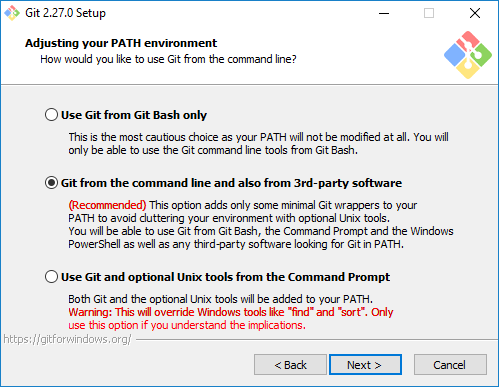Developer Installation¶
This installation method is crafted for Python developers who intend to play an active development role for the ChipScoPy project. For other intended uses, the other setup options are more appropriate, please see the ChipScoPy Installation instructions.
Warning
No matter which configuration of Python is used, NEVER invoke sudo. Best case, you don’t get what
you want, worst case you will corrupt your operating system.
For this documentation it’s assumed you’ve got a python installation available on your system. There are lots of options so we can’t cover all of them. Of note, the internal Xilinx Development team uses PyCharm from Jetbrains. We think it rocks, but if you have another preferred development environment, go for it.
Install Git¶
ChipScoPy uses git for version management. If your system doesn’t have it (looking at you Windows) you will need to
install it.
Installing Git for Windows¶
Any Git that supports the most popular command set should work. Rule of thumb: >2.x should be fine. One such tool that is confirmed to work with this project is Git for Windows. To install grab this self extracting installer.
When the install wizard asks about adjusting the path, ensure you select EITHER the second choice “Git from the
command line and also from 3rd-party software” OR the third choice “Use Git and optional Unix tools from the Command
Prompt.” It is this author’s opinion that the 3rd option offers the most utility, but not strictly required for
ChipScoPy development on Windows. The first option will cause issues during poetry install.
Click through the rest of the install wizard. Read the options–they matter, but the defaults are sufficient for the ChipScoPy project.
Installing Git for Linux¶
Consult your distribution’s User’s Manual. apt, yum, pacman, etc.
Poetry¶
Twas first light when I saw her face upon the heath,
and hence did I return,
day-by-day, entranced,
tho' vinegar did brine my heart, never...
Ok, so not that kind of poetry. Poetry is used by ChipScoPy for version, dependency, and release management.
Install poetry, by following their setup instructions.
On Windows, launch the git bash shell and run the curl command from the setup instructions. For Linux, simply launch a terminal and run the install.
Clone Project¶
Either through your IDE or using the terminal, you’ll need to clone the project.
git clone git@github.com:Xilinx/chipscopy.git
The ChipScoPy repo is read-only. To report issues or suggest enhancements, please use the online Xilinx support forum. We do not actively monitor pull requests on the github site.
Install Dependencies¶
Finally we’ll use poetry to grab the required dependencies. This command must be executed from the top-level of project, where the requisite file pyproject.toml can be located.
poetry install
That’s all that’s required. This will install the locked versions–a pretty sure bet that things will work!
This completes the developer setup.