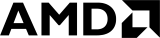 |
emacps
Vitis Drivers API Documentation
|
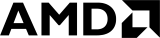 |
emacps
Vitis Drivers API Documentation
|
You can refer to the below stated example applications for more details which gives an idea of
- How the EmacPs and its driver are intended to be used.
- How the protocol packets flow and processed for IEEE1588 (PTP).
SYSTEM REQUIREMENTS The system containing the EmacPs should have the following capabilities:
For testing the example in xemacps_example_intr_dma.c which uses PHY loopback, a single hardware system is sufficient.
To run and test the binary created for IEEE1588 (PTP), the user needs to have two EmacPs based hardware systems connected back-to-back. One would act as a Master and other as a slave.
The user must include the three files(xemacps_example.h, xemacps_example_util.c, xemacps_example_intr_dma.c) for building the binary to see how Ethernet packets are sent and received in PHY loopback mode.
The user must include the three files(xemacps_ieee1588_example.c, xemacps_ieee1588.h, xemacps_ieee1588.c) for building the binary to see how IEEE1588 (PTP) works.
This file demonstrate the usage of EmacPs. This headerfile defines common data types, prototypes, and includes the proper headers for use with the Emacps examples.
For details, see xemacps_example.h.
Contains an example on how to use the XEmacps driver directly. This example uses the EmacPs's interrupt driven DMA packet transfer mode to send and receive frames.
For details, see xemacps_example_intr_dma.c.
Contains an example on how to use the XEmacps driver directly. This example implements the utility functions for debugging, and ethernet frame construction.
For details, see xemacps_example_util.c.
Contains an example on how to demonstrate the IEEE1588 protocol. This example is the C file that has the programe entry "main". It also has initialization code for EmacPs, Timer etc and has initialization code for PTP packets.
For details, see xemacps_ieee1588.c.
Contains an example on how to demonstrate the IEEE1588 protocol. This headerfile defines hash defines, common data types and prototypes to be used with the PTP standalone examples source code.
For details, see xemacps_ieee1588.h.
Contains an example on how to demonstrate the IEEE1588 protocol. This example processes the protocol packets.
For details, see xemacps_ieee1588_example.c.