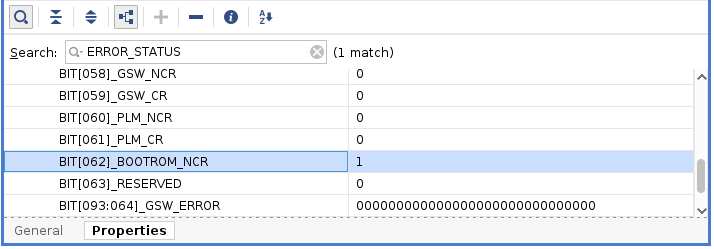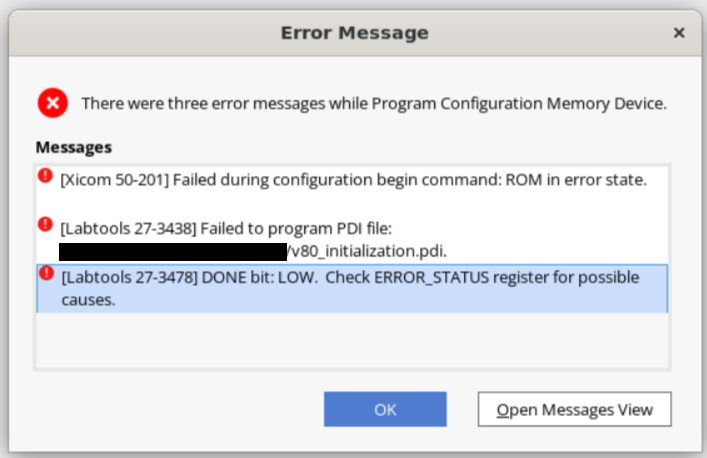AVED JTAG Boot Recovery¶
Vivado Failure Message¶
During the development cycle, it may be possible that the flash gets corrupted and it is no longer possible to program the device via the OSPI Flash boot mode.
The reason for the failure can be read from the ERROR_STATUS register.
https://docs.xilinx.com/r/en-US/am011-versal-acap-trm/ERROR_STATUS-Register
Vivado will display the following error message.
In this scenario, the provided script can be used to change the boot mode to JTAG to allow programming.
The JTAG Boot recovery script can be found in the /opt/amd/aved/amd_v80_gen5x8_23.2_exdes_2_xbtest_stress/flash_setup/versal_change_boot_mode.tcl.
Setting the JTAG Boot mode¶
The primary boot mechanism is the OSPI interface.
https://docs.xilinx.com/r/en-US/am011-versal-acap-trm/Primary-Boot-Interfaces-Table
If programming fails due to the above error, it is necessary to switch the boot mode to JTAG recovery.
Invoke XSDB and connect to the board target.
Check the targets and connect to the AMD Versal™ xcv80.
xsdb% connect
tcfchan#0
# Select the Versal v80 device
xsdb% ta 1
xsdb% ta
1* Versal xcv80
2 RPU
3 Cortex-R5 #0 (Running)
4 Cortex-R5 #1 (Halted)
5 APU (L2 Cache Reset)
6 Cortex-A72 #0 (APU Reset)
7 Cortex-A72 #1 (APU Reset)
8 PPU
9 MicroBlaze PPU (Sleeping)
10 PSM
11 MicroBlaze PSM (Sleeping)
12 PMC
13 PL
xsdb%
Using jtag_status check the current boot mode.
xsdb% device status jtag_status
JTAG STATUS: 0x042eb18f05
....
BOOT MODE (Bits [15:12]): 1000 <--- OSPI interface BOOT MODE
....
xsdb%
Convert to the JTAG boot mode using included script versal_change_boot_mode.tcl.
xsdb% source versal_change_boot_mode.tcl
Read the device status back again and verify the boot bits are now 0000.
xsdb% device status jtag_status
JTAG STATUS: 0x042eb10f05
....
BOOT MODE (Bits [15:12]): 0000 <--- JTAG BOOT MODE
....
Recovery Procedure¶
Once the flash JTAG boot mode has been enabled, follow the normal procedure for updating the image.
AVED Updating FPT Image in Flash
Page Revision: v. 25