Link¶
A link represents the physical connection between a TX and RX and can be used to modify the TX/RX parameters, run 2D statistical eye scans and access other metrics for judging the quality of the link.
Create links¶
Links can be created using RX and TX.
To create a link, use the factory function create_links().
Here’s an example of creating a link
"""
Other imports
"""
from chipscopy.api.ibert import create_links
"""
Boilerplate stuff - Create a session, get the IBERT core etc etc
"""
quad_204 = one(ibert.gt_groups.filter_by(name="Quad_204"))
ch_0 = one(quad_204.gts.filter_by(name="CH_0"))
ch_1 = one(quad_204.gts.filter_by(name="CH_1"))
ch_2 = one(quad_204.gts.filter_by(name="CH_2"))
ch_3 = one(quad_204.gts.filter_by(name="CH_3"))
# Create single link
link_0 = one(create_links(rxs=ch_0.rx, txs=ch_0.tx))
# Create multiple links in one shot
remaining_3_links = create_links(rxs=[ch_1.rx, ch_2.rx, ch_3.rx], txs=[ch_1.tx, ch_2.tx, ch_3.tx])
Note
When creating multiple links in one shot, please ensure that the length of the RX and TX lists are equal.
Since cs_server doesn’t support all Xilinx GTs architectures OR non-Xilinx GTs, a link can be created with an “Unknown” TX/RX.
Note
Unknown TX/RX refers to TX/RXs that aren’t supported by cs_server.
To do this, instead of TX/RX object, pass in an empty str i.e. "". Example
# Create link with unknown TX
link_0 = one(create_links(rxs=ch_0.rx, txs=""))
# Create multiple links
remaining_3_links = create_links(rxs=["", ch_2.rx, ch_3.rx], txs=[ch_1.tx, ch_2.tx, ""])
In the above snippet, link_0.tx = None. Similarly, remaining_3_links[0].rx = None and
remaining_3_links[2].tx = None.
Attributes of Link object¶
The attributes of the Link class instance are listed here and are accessible via the python .
operator i.e. <link_obj>.<attribute>.
Attribute |
Description |
|---|---|
Name of the link |
|
Handle of the link |
|
|
|
|
|
Link group the link is in |
|
Eye scan object attached to the |
|
Bit Error Rate |
|
Status of the link. If link is not locked, this is equal to |
|
Line rate with units |
|
#bits received |
|
#errors received |
Generate report¶
To generate a link report, call the generate_report() method. This will
print the report in a tabular form to stdout.
Example
link_0.generate_report()
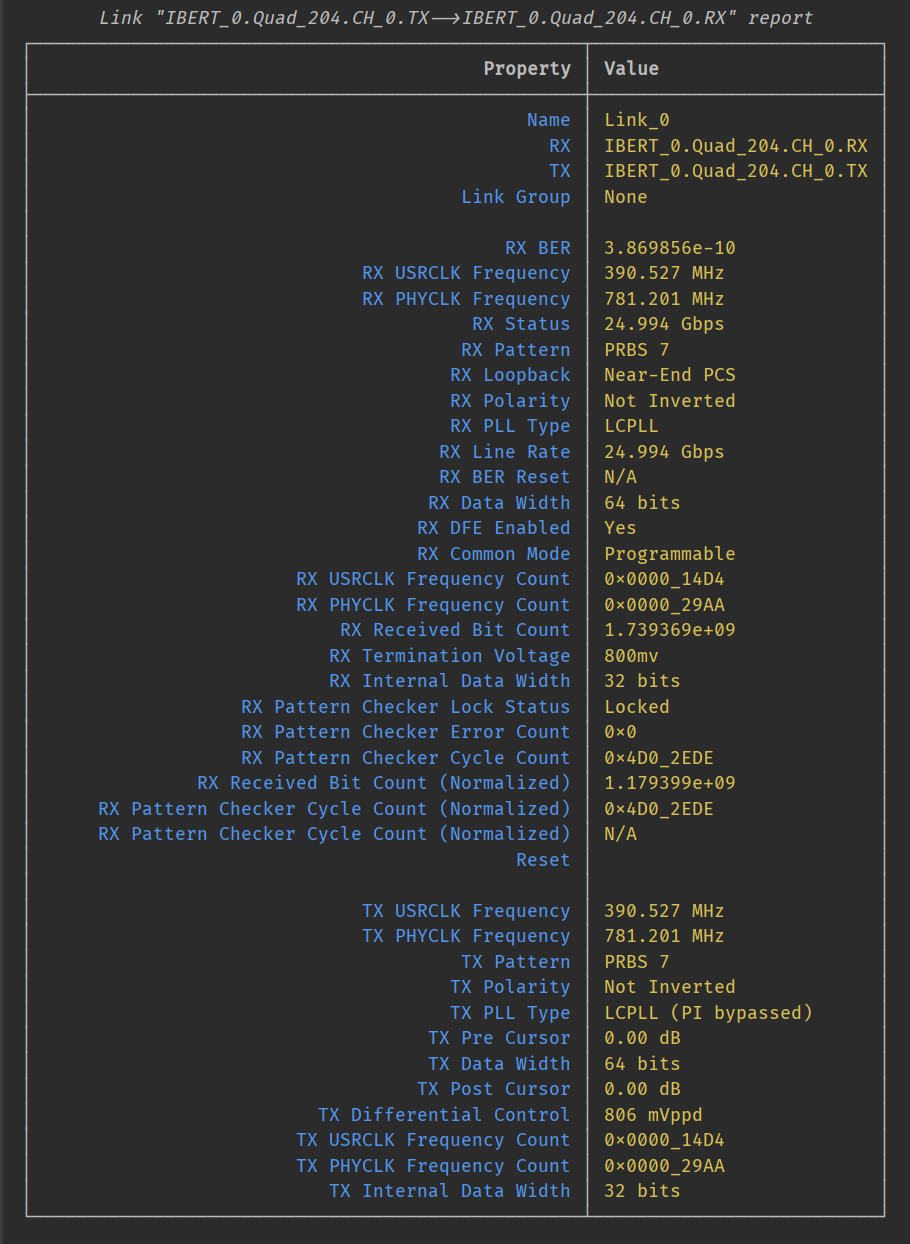
To get a string representation of the report, you can pass a callable to the function.
Get all links¶
To get all the links, use the function get_all_links().
Delete link¶
To delete a link, use the factory function delete_links().
"""
Other imports
"""
from chipscopy.api.ibert import delete_links, get_all_links
"""
Boilerplate stuff - Create a session, get the IBERT core etc etc
"""
# Assume 'link_0' is a Link object & 'remaining_3_links' is a list of Link's
.
.
.
# Delete one link
delete_links(link_0)
len(get_all_links())
>>> 3
# Delete 3 links
delete_links(remaining_3_links)
len(get_all_links())
>>> 0
Warning
Once the link is deleted, any references to the deleted link instance will be stale and are not safe to use.