vvas_xmultisrc¶
The GStreamer vvas_xmultisrc plug-in can have one input pad and multiple-output pads.
For vvas_xmultisrc implementation details, refer to vvas_xmultisrc source code
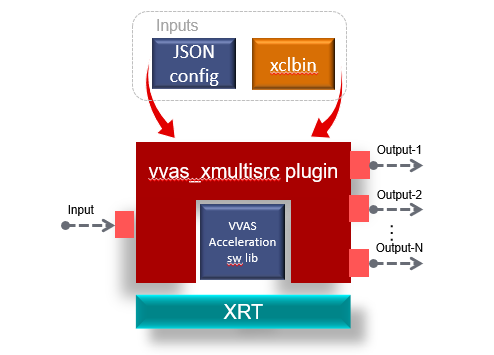
Input and Output¶
Input and output accept buffers with the following color formats on input GstPad and output GstPad.
GRAY8
NV12
NV16
BGR
BGRx
RGB
RGBx
YUY2
UYVY
BGRA
RGBA
The formats listed are the AMD IP supported color formats. To add other color formats, update the vvas_kernel.h and vvas_xmultisrc plug-ins pad template. Also ensure that the kernel support the formats that you are configuring.
Control Parameters and Plug-in Properties¶
Table 23: Plug-in Properties
Property Name |
Type |
Range |
Default |
Description |
|---|---|---|---|---|
kconfig |
String |
N/A |
NULL |
Path of the JSON configuration file based on the VVAS acceleration software library requirements. For further information, refer to JSON File Schema |
dynamic-config |
String |
N/A |
NULL |
JSON format for vvas_xmultisrc¶
This section covers the format of JSON file/string to be passed to the vvas_xmultisrc plug-in.
Example JSON File¶
The following example file describes how to specify a kernel that is being controlled by the instance of the vvas_xmultisrc plug-in. Modify this json file as per your kernels and acceleration software library. The next section describes each field in this example file.
{
"xclbin-location":"/usr/lib/binary_1.xclbin",
"vvas-library-repo": "/usr/lib/",
"kernel" : {
"kernel-name":"resize:{resize_1}", <------------------ kernel name
"library-name":"libvvas_xresize.so",
"config": {
x : 4,
y : 7
}
}
}
Table 24: JSON Properties
Property Name |
Type |
Range |
Default |
Description |
|---|---|---|---|---|
xclbin-location |
String |
N/A |
NULL |
The path of xclbin including the xclbin name. The plug-in downloads this xclbin and creates an XRT handle for memory allocation and programming kernels. |
vvas-library-repo |
String |
N/A |
/usr/lib |
The library path for the VVAS repository for all the acceleration software libraries. |
kernel |
N/A |
N/A |
N/A |
The JSON tag for starting the kernel specific configurations. |
kernel-name |
String |
N/A |
NULL |
Name and instance of a kernel separated by “:” as mentioned in xclbin. |
library-name |
String |
N/A |
NULL |
The acceleration software library name for the kernel. This is appended to vvas-library-repo for an absolute path. |
kernel-access-mode |
String |
N/A |
“shared” |
Mode in which IP/Kernel is to be accessed. “shared or “exclusive” |
config |
N/A |
N/A |
N/A |
The JSON tag for kernel specific configurations that depends on the acceleration software library. |
Source Pad Naming Syntax¶
For single output pad naming is optional. For multiple pads, the source pads names shall be as mentioned below, assuming the name of the plug-in as sc.
sc.src_0, sc.src_1 …..sc.src_n
Example Pipelines¶
Single Output Pad¶
The following example demonstrates the vvas_xmultisrc plug-in configured for one input and one output. A test video pattern is generated by the videotestrc plug-in and passed to the vvas_xmultisrc plug-in. Depending on the kernel being used, vvas_xmultisrc uses kernel.json to configure the kernel for processing the input frame before passing it to the fakesink.
gst-launch-1.0 videotestsrc
! "video/x-raw, width=1280, height=720, format=BGR"
! vvas_xmultisrc kconfig="/root/jsons/<kernel.json>"
! "video/x-raw, width=640, height=360, format=BGR"
! fakesink -v
The following is an example kernel.json file having mean_value and use_mean as kernel configuration parameters. Modify this as per your kernel requirements.
{
"xclbin-location": "/run/media/mmcblk0p1/dpu.xclbin",
"vvas-library-repo": "/usr/lib",
"kernel": {
"kernel-name": "<kernel-name>",
"library-name": "libvvas_xresize_bgr.so",
"config": {
"use_mean": 1,
"mean_value": 128
}
}
}