 UL3524 Ultra Low Latency Trading |
QSFP I2C Reference Design: Simulation¶
Running the Simulation¶
To run a simulation of the design, follow the instructions detailed here.
QSFP I2C Power Plane Enable Simulation Behavior¶
After the waveform window is done loading, click the Run All button. The waveform should run for approximately 1.5ms. At this time, a test complete message will appear in the log window. The waveform window should look like this, consisting of three I2C transfers.
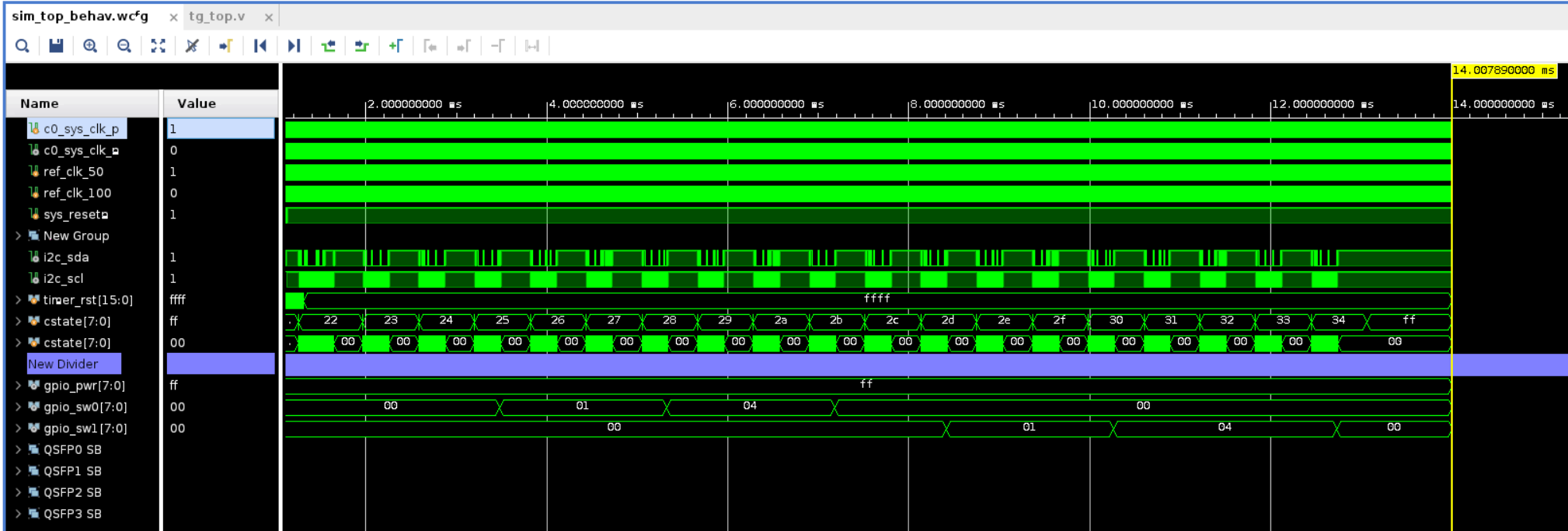
Figure: Waveform showing completed simulation.
Power Enable Transfer #1¶
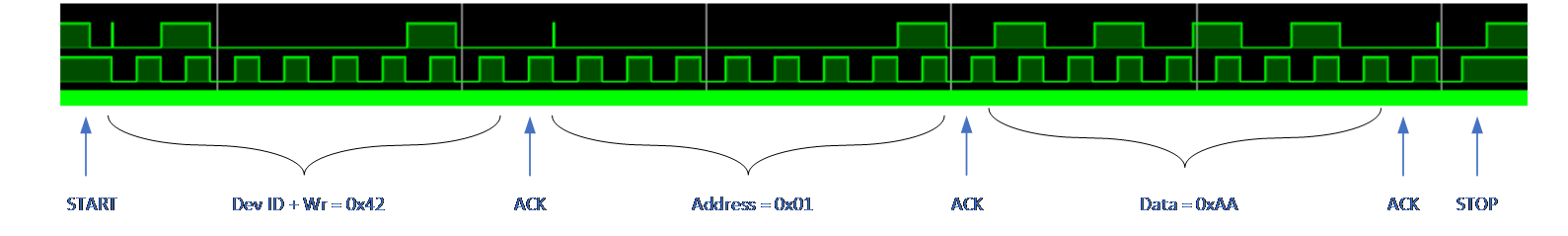
Figure: Assert P1, P3, P5, and P7 (set 0xAA to register 0x01).
Power Enable Transfer #2¶
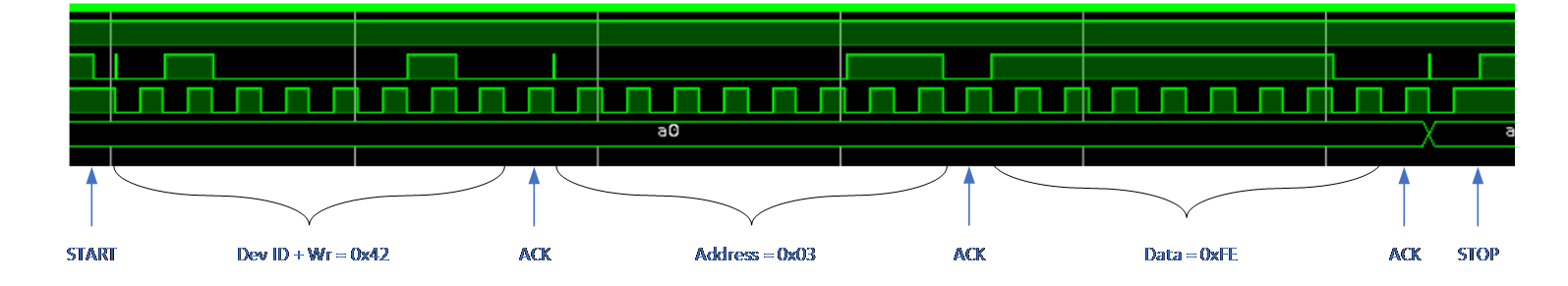
Figure: Configure P1, P3, P5, and P7 to output mode (set 0x55 to register 0x03).
Support¶
For additional documentation, please refer to the UL3524 product page and the UL3524 Lounge.
For support, contact your FAE or refer to support resources at: https://support.xilinx.com
Copyright © 2020–2023 Advanced Micro Devices, Inc