vvas_xcompositor¶
vvas_xcompositor is a Gstreamer plug-in that composes multiple video frames into a single frame. The composition can be hardware accelerated using Image_processing IP or it can be performed using software implementation as well in case hardware IP is not available. This plug-in can accept frames in different resolutions, color formats on each input pad. Output resolution, color format and framerate can be set to the plugin through output caps. If capabilities are not set through the output caps, then output frame resolution will be set to the resolution of the biggest incoming video stream, output framerate will be set to the highest framerate among all incoming streams and the color format will be that of the first input stream.
If the input and output resolution and formats differ, the vvas_xcompositor plug-in will perform the color space conversion and resize operation.
Input and Output¶
This plug-in accepts buffers with the following color format standards:
RGBx
YUY2
r210
Y410
NV16
NV12
RGB
v308
I422_10LE
GRAY8
NV12_10LE32
BGRx
GRAY10_LE32
BGRx
UYVY
BGR
RGBA
BGRA
I420
GBR
Important
In case you want to use this plug-in with image_processing kernel then ensure that the color formats required for your application are supported by the image-processing hardware kernel.
As a reference, multi-scaler configuration for smart model select example design can be found in image-processing configuration
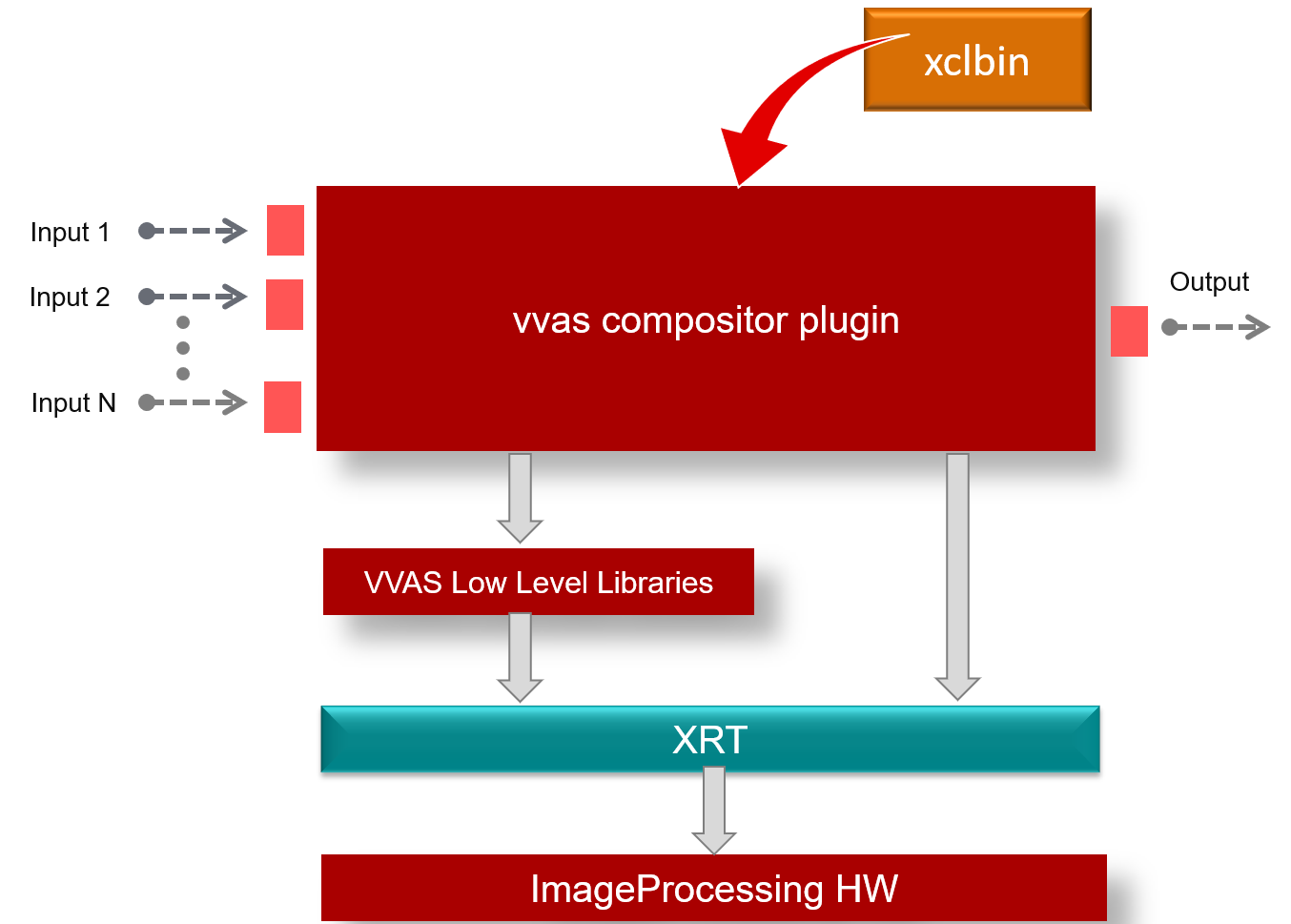
Plugin properties¶
Table 14: vvas_xcompositor Plug-in Properties
Property Name |
Type |
Range |
Default |
Description |
|---|---|---|---|---|
avoid-output-copy |
Boolean |
true or false |
false |
Avoid output frames copy on all source pads even when downstream does not support GstVideoMeta metadata |
best-fit |
Boolean |
true or false |
false |
downscale/upscale the input video to best-fit in each window |
dev-idx |
Integer |
-1 to 31 |
-1 |
Device index Valid only for PCIe/Data Center platforms |
enable-pipeline |
Boolean |
true or false |
false |
Enable buffer pipelining to improve performance in non zero-copy use cases |
in-mem-bank |
Unsigned Integer |
0 - 65535 |
0 |
VVAS input memory bank to allocate memory |
out-mem-bank |
Unsigned Integer |
0 - 65535 |
0 |
VVAS output memory bank to allocate memory |
ppc |
Integer |
1, 2, 4 |
4 |
Pixel per clock supported by the image-processing kernel |
scale-mode |
Integer |
0, 1, 2 |
0 |
Scale algorithm to use: 0:BILINEAR 1:BICUBIC 2:POLYPHASE |
coef-load-type |
Integer |
0 => Fixed 1 => Auto |
1 |
Type of filter Coefficients to be used: Fixed or Auto generated |
num-taps |
Integer |
6=>6 taps 8=>8 taps 10=>10 taps 12=>12 taps |
1 |
Number of filter taps to be used for scaling BILINEAR scale-mode uses 2 taps |
kernel-name |
String |
NA |
image_processing :{image_processing _1} |
String defining the kernel name and instance as mentioned in xclbin |
xclbin-location |
String |
NA |
NULL |
Location of the xclbin to program devices |
software-scaling |
Boolean |
true/false |
false |
Enable software scaling instead of accelerated scaling. |
vvas_xcompositor pad properties¶
Table 15: vvas_xcompositor Pad Properties
Property Name |
Type |
Range |
Default |
Description |
|---|---|---|---|---|
xpos |
Unsigned Integer |
0 to 2147483647 |
0 |
The x-co-ordinate position of the top-left corner of the current farme in output buffer. |
ypos |
Unsigned Integer |
0 to 2147483647 |
0 |
The y-co-ordinate position of the top-left corner of the current farme in output buffer. |
height |
Integer |
-1 to 2147483647 |
-1 |
The height of the current picture in the output buffer; If the input height and the height in output buffer are different, then resize operation will be performed. Setting default/-1 treats o/p height as input height |
width |
Integer |
-1 to 2147483647 |
-1 |
The width of the current picture in the output buffer; If the input width and the width in output buffer are different, then resize operation will be performed. Setting default/-1 treats o/p width as input width |
zorder |
Unsigned Integer |
-1 to 16 |
-1 |
The z-order positon of the picture in the composition. |
The example pipeline with vvas_xcompositor plug-in is as mentioned below.
#! /bin/bash
PAD_PROPERTIES="\
sink_0::xpos=0 sink_0::ypos=0 \
sink_1::xpos=1920 sink_1::ypos=0 \
sink_2::xpos=0 sink_2::ypos=1080 \
sink_3::xpos=1920 sink_3::ypos=1080 \
"
gst-launch-1.0 -v filesrc location=$1 !\
h264parse !\
vvas_xvideodec kernel-name=kernel_vdu_decoder:{kernel_vdu_decoder_0} instance-id=0 avoid-output-copy=false avoid-dynamic-alloc=0 \
xclbin-location=/opt/xilinx/xclbin/v70.xclbin dev-idx=0 name=decoder_0 !\
comp.sink_0 \
vvas_xcompositor dev-idx=0 kernel-name=image_processing:{image_processing_1} \
xclbin-location=/opt/xilinx/xclbin/v70.xclbin $PAD_PROPERTIES name=comp !\
video/x-raw , width=3840, height=2160 , format=NV12 !\
queue !\
fpsdisplaysink video-sink="filesink location=./out.nv12" text-overlay=false sync=false \
filesrc location=$2 !\
h264parse !\
vvas_xvideodec kernel-name=kernel_vdu_decoder:{kernel_vdu_decoder_1} instance-id=0 avoid-output-copy=false avoid-dynamic-alloc=0 \
xclbin-location=/opt/xilinx/xclbin/v70.xclbin dev-idx=0 name=decoder_1 !\
queue !\
comp.sink_1 \
filesrc location=$3 !\
h264parse !\
vvas_xvideodec kernel-name=kernel_vdu_decoder:{kernel_vdu_decoder_2} instance-id=0 avoid-output-copy=false avoid-dynamic-alloc=0 \
xclbin-location=/opt/xilinx/xclbin/v70.xclbin dev-idx=0 name=decoder_2 !\
queue !\
comp.sink_2 \
filesrc location=$4 !\
h264parse !\
vvas_xvideodec kernel-name=kernel_vdu_decoder:{kernel_vdu_decoder_3} instance-id=0 avoid-output-copy=false avoid-dynamic-alloc=0 \
xclbin-location=/opt/xilinx/xclbin/v70.xclbin dev-idx=0 name=decoder_3 !\
queue !\
comp.sink_3
vvas_xcompositor with software scaling kernel¶
VVAS plugin “vvas_xcompositor” can also work with software implementation of the IP. User has to set “software-scaling” property to “true”, set the “kernel-name” to “image_processing_sw:{image_processing_sw}”, also set “coef-load-type” to “fixed” type and set “num-taps” to 12. Below are the formats supported by the current implementation.
NV12
RGB
GRAY8
BGR
I420
Note: For GRAY8, only scaling is supported, cross format conversion is not supported.
Example pipeline:¶
#! /bin/bash
PAD_PROPERTIES="\
sink_0::xpos=0 sink_0::ypos=0 \
sink_1::xpos=640 sink_1::ypos=0 \
sink_2::xpos=0 sink_2::ypos=360 \
sink_3::xpos=640 sink_3::ypos=360 \
"
gst-launch-1.0 -v filesrc location=$1 !\
h264parse !\
vvas_xvideodec xclbin-location=/opt/xilinx/xclbin/v70.xclbin dev-idx=0 \
kernel-name=kernel_vdu_decoder:{kernel_vdu_decoder_0} instance-id=0 !\
comp.sink_0 \
vvas_xcompositor kernel-name="image_processing_sw:{image_processing_sw_1}" \
software-scaling=true coef-load-type=0 num-taps=12 $PAD_PROPERTIES name=comp !\
video/x-raw , width=1280, height=720 , format=NV12 !\
queue !\
videoconvert !\
queue !\
fpsdisplaysink video-sink="ximagesink async=true" text-overlay=false sync=false \
filesrc location=$2 !\
h264parse !\
vvas_xvideodec xclbin-location=/opt/xilinx/xclbin/v70.xclbin dev-idx=0 \
kernel-name=kernel_vdu_decoder:{kernel_vdu_decoder_1} instance-id=0 !\
queue !\
comp.sink_1 \
filesrc location=$3 !\
h264parse !\
vvas_xvideodec xclbin-location=/opt/xilinx/xclbin/v70.xclbin dev-idx=0 \
kernel-name=kernel_vdu_decoder:{kernel_vdu_decoder_2} instance-id=0 !\
queue !\
comp.sink_2 \
filesrc location=$4 !\
h264parse !\
vvas_xvideodec xclbin-location=/opt/xilinx/xclbin/v70.xclbin dev-idx=0 \
kernel-name=kernel_vdu_decoder:{kernel_vdu_decoder_3} instance-id=0 !\
queue !\
comp.sink_3