vvas_xvideodec¶
The Versal family of devices includes an IP called VDU which is designed for hardware accelerated video decoding. This IP is capable of decoding video formats such as H264, H265. Please refer to VDU PG414 for more information on the AMD/Xilinx VDU block.
vvas_xvideodec plugin controls the VDU IP for Video Decoding jobs. This plug-in is used only in PCIe/DC platform. For implementation details, refer to vvas_xvideodec source code
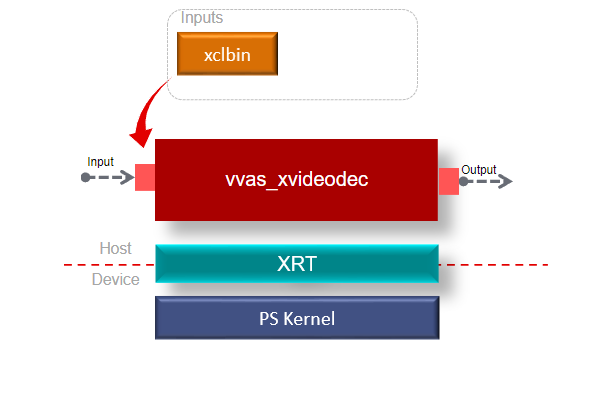
Input and Output¶
This plug-in supports H264 and H265 encoded streams of various profile, level values as input. For complete list of supported profiles and levels, please refer to VDU PG414 The native output of this plugin is NV12 format. For any other desired output format, it should be software-converted and will affect performance.
Control Parameters and Plug-in Properties¶
The following table lists the GStreamer plug-in properties supported by the vvas_xvideodec plug-in.
Table 1: vvas_xvideodec Plug-in Properties
Property Name |
Type |
Range |
Default |
Description |
|---|---|---|---|---|
additional-output-buffers |
unsigned int |
0 to 149 |
0 |
Use this property to specify the additional output buffers to be allocated by decoder in addition to the minimum buffers required by the VDU decoder. |
avoid-output-copy |
Boolean |
True/False |
False |
Avoid output frames copy even when downstream does not support GstVideoMeta metadata. |
avoid-dynamic-alloc |
Boolean |
True/False |
True |
Avoid dynamic allocation of output buffers |
dev-idx |
Integer |
0 to 31 |
-1 |
Index of the device on which this instance to be created. |
i-frame-only |
Boolean |
True/False |
False |
Whether to decode ‘I’ frames only or all frames from the given input stream. |
instance-id |
Integer |
0 to 1 |
0 |
Specify one of the VDU hardware IP instance to be used. |
force-decode-rate |
Unsigned Integer |
0 - 60000 |
0 |
Multiply the desired framerate by 1000 and set the parameter as unsigned integer. Ex:For framerate 29.97, set the value as 29970. Decoder HW resources will be allocated according to the rate chosen. |
interpolate-timestamps |
Boolean |
True/False |
False |
Whether to interpolate timestamp or not. |
kernel-name |
String |
N/A |
|
Kernel name and instance separated by a colon. |
low-latency |
Boolean |
True/False |
False |
Whether to enable low latency or not |
num-entropy-buf |
Unsigned Integer |
2 - 10 |
2 |
Number of entropy buffers. |
splitbuff-mode |
Boolean |
True/False |
False |
Whether to enable splitbuff mode or not |
xclbin-location |
String |
N/A |
null |
The location of xclbin |
Example Pipelines¶
The following pipeline takes MP4 file with H264 codec as an input and provides raw decoded output in NV12 format. Please refer above table for other parameters and values.
dev-idx represents the zero based index of the device on which this decoder to be launched. Please note that ‘dev-idx’ parameter range can vary from 0 to N-1 where N can be obtained with below command:
N=xbutil examine | grep xilinx_v70 | wc -l
gst-launch-1.0 -v filesrc location=<input compressed H264 stream in MP4 container> \
! qtdemux ! h264parse \
! vvas_xvideodec kernel-name=kernel_vdu_decoder:{kernel_vdu_decoder_0} dev-idx=0 instance-id=0 avoid-output-copy=false xclbin-location=<xclbin file path> \
! fpsdisplaysink name=fpssink video-sink=fakesink text-overlay=false sync=false
kernel-name is mandatory and represents both the name of the decoder kernel as well as its instance. In above example, “kernel-name=kernel_vdu_decoder:{kernel_vdu_decoder_0}” represents decoder kernel name as “kernel_vdu_decoder” and instance “0”. Instance Id range can be known from the below command:
xbutil examine -d <PCI bdf>
Currently, 2 instances of video decoder IP (VDU) are supported and can be selected with the plugin parameter instance-id. Above example uses instance id = 0.