vvas_xmetaaffixer¶
The vvas_xmetaaffixer plug-in is designed to adjust the metadata information for different resolutions. When performing machine learning on a frame with a different resolution or color format from the original, the metadata may still be associated with the original, full-resolution frame. The vvas_metaaffixer includes two types of pads: master pads and slave pads. The number of input pads created depends on the number of input sources and can be requested as needed. The plug-in requires at least one mandatory master input pad (sink pad) to receive the original/reference metadata, while the remaining input pads are referred to as slave pads. The metadata received on the master sink pad is adjusted based on the resolution of each slave sink pad. The adjusted metadata is then added to the output buffer coming out of the source slave pads. Up to 16 slave pads can be created as required. For implementation details, refer to vvas_xmetaaffixer source code
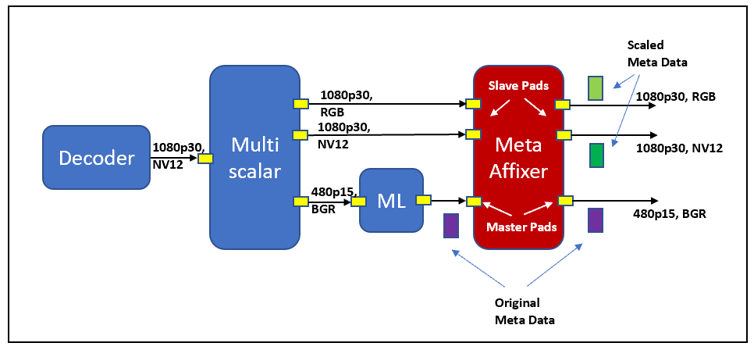
Input and Output¶
This plug-in is format agnostic and can accept any input format. It operates only on the metadata. The vvas_xmetaaffixer plug-in supports the GstInferenceMeta data structure. For details about this structure, refer to the VVAS Inference Metadata section.
Control Parameters and Plug-in Properties¶
Table 1: vvas_xmetaaffixer Plug-in Properties
Property Name |
Type |
Range |
Default |
Description |
|---|---|---|---|---|
sync |
Boolean |
True/False |
True |
This property is to enable the synchronization between master and slave pads buffers. If sync=true is set, then the metadata is scaled and attached to buffers on slave pads that have matching PTS or PTS falls within frame duration of the buffer on the master sink pad. If sync=false is set on the element, then the metadata is scaled and attached to all the buffers on the slave pads. If this option is used, there is possibility that the metadata is not suitable for the frames/buffers that are not corresponding to the frames/buffers on the master pad. |
timeout |
Int64 |
-1 to 9223372036854 |
2000 |
Timeout in millisec. Plug-in will wait for “timeout” duration for a buffer on other pads before pushing buffer on output pad. This is to avoid hang in case buffers are arriving at different frame rates and slave pad buffer is waiting for another buffer at master pad (which may not arrive as there is no more buffers available). |
Pad naming syntax¶
The pad naming syntax is listed, and the following image shows the syntax:
MetaAffixer master input pad should be named sink_master.
MetaAffixer master output pad should be named src_master.
MetaAffixer slave input pad should be named sink_slave_0, sink_slave_1.
MetaAffixer slave output pad should be named src_slave_0, src_slave_1, src_slave_2.
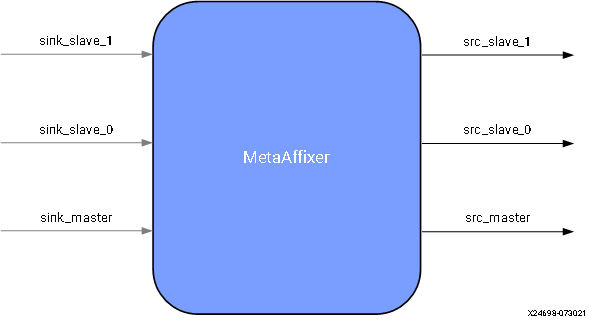
Example Pipelines¶
This section covers the example pipelines using the metaaffixer plug-in.
gst-launch-1.0 videotestsrc num-buffers=1 \
! video/x-raw, width=1920, height=1080, format=NV12 \
! queue \
! videoconvert \
! queue \
! ima.sink_master vvas_xmetaaffixer name=ima ima.src_master \
! queue \
! fakesink videotestsrc num-buffers=1 \
! video/x-raw, width=1920, height=1080, format=NV12 \
! queue \
! videoconvert \
! video/x-raw, width=1920, height=1080, format=YUY2 \
! ima.sink_slave_0 ima.src_slave_0 \
! queue \
! fakesink -v